Joomla 3.9.18 + Virtuemart 3.8.2 + SP Builder 3.7.2 Documentation
Frontend
Frontend vs. Backend
The frontend of a Joomla website is what you see when you load your web address into a browser, such as Firefox, Chrome or Internet Explorer. This view, together with the backend Administrator that will be covered next, is what was created when you went through the Joomla installation process. While the backend Administrator provides an easy method for website administration and development, the frontend is the view that is presented to an end user, or website visitor.

Files and Folders
Joomla provides a layer of abstraction for the inner workings of the website, meaning that an administrator does not need to know how to maintain or change individual files in order to update a website. It is still beneficial to get a glimpse of what files and folders exist. You may even need to access a folder such as the Images folder at some time. You can see in the image below what some of tht some of the folder structure looks like. This is taken from the Total Commander manager.
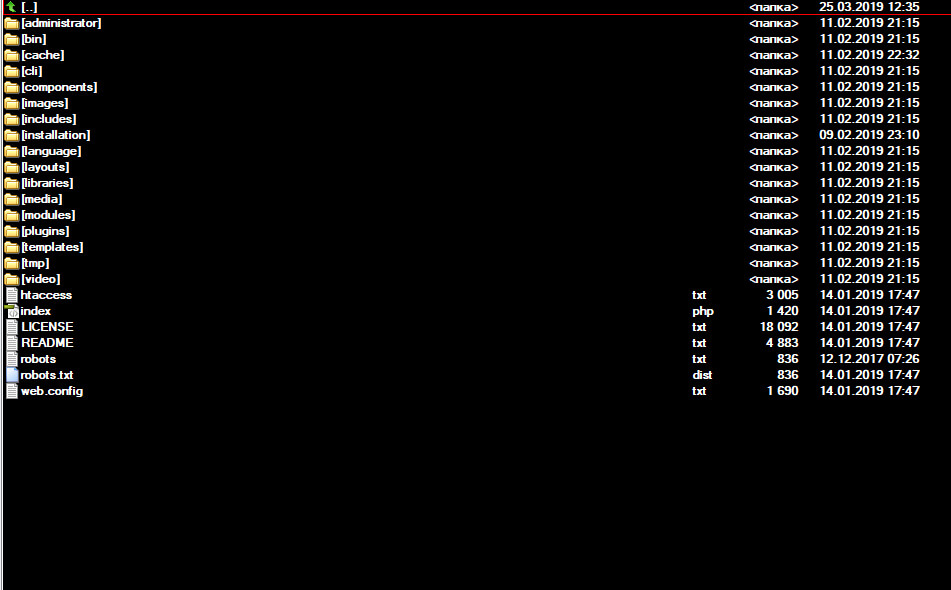
Template Overview
All Joomla websites are driven by a Template. Joomla will use a default Template unless you install and enable another one. When choosing a Template, make sure to consider the actual design as well as the the Template positions.
Primary vs. Secondary Content
Content that appears on a web page can often be divided into two categories; primary content and secondary content. Primary content is the main article or articles that normally appear in the middle of the page. Everything else on a web page can be referred to as secondary content, and in Joomla this content is usually displayed through the use of Modules.
