Joomla 4.2.6 + Virtuemart 4.0.12 + SP Builder 3.8.9 Documentations
Review mod_virtuemart_product_tabs module
This module is used for output products on Home page or another pages
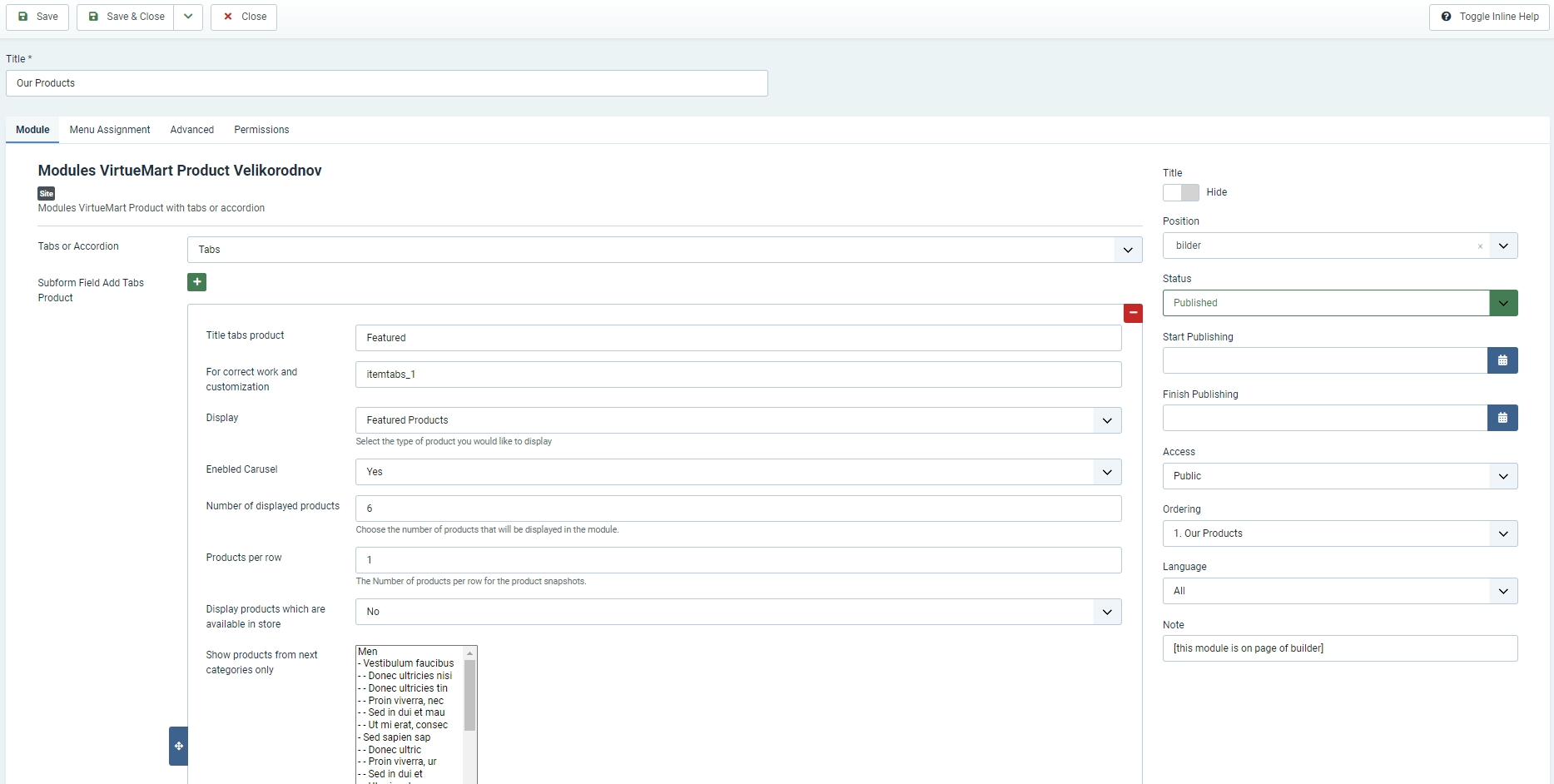
- 1 - you can choose one of 3 views: standart, tabs or accordion
- 2 - If you use Tabs or Accordion you can add tabs, adjust them, sort and change the order
- 3 - If you write here text you will see Title
- 4 - If you don't want to have conflicts you have to use different classes
- 5 - Choose Products which you want to show: Latest, features, bestsellers, specials, random
- 6 - Switch on/off slider option
- 7 - Here you have to adjust how many products you want to output
- 8 - Here you have to apply value how many products will be at one row. So if you apply 8 products and and you need 2 rows you have to write 4. If you use slider option and apply 8 products you will see 4 products and arrows.
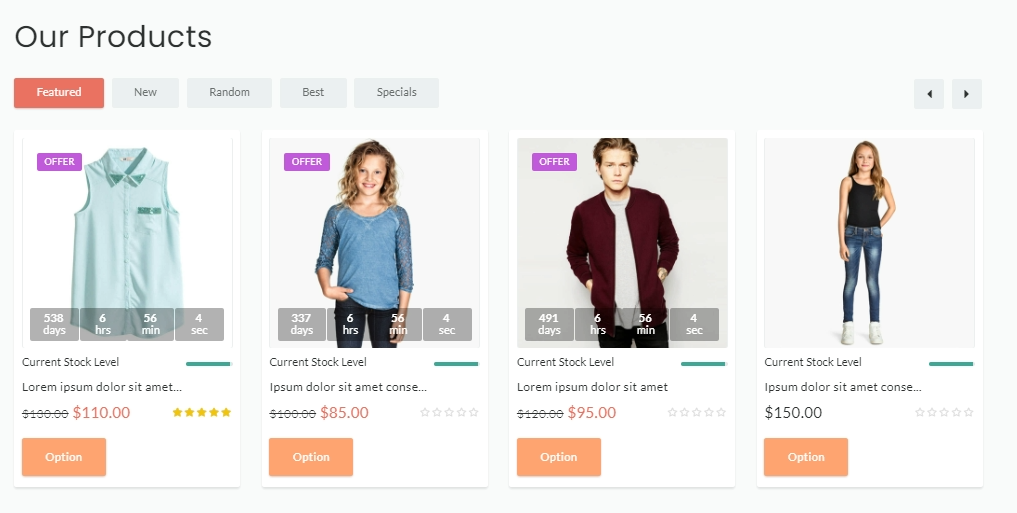
if you use value 2 you will see 8 products on 2 rows
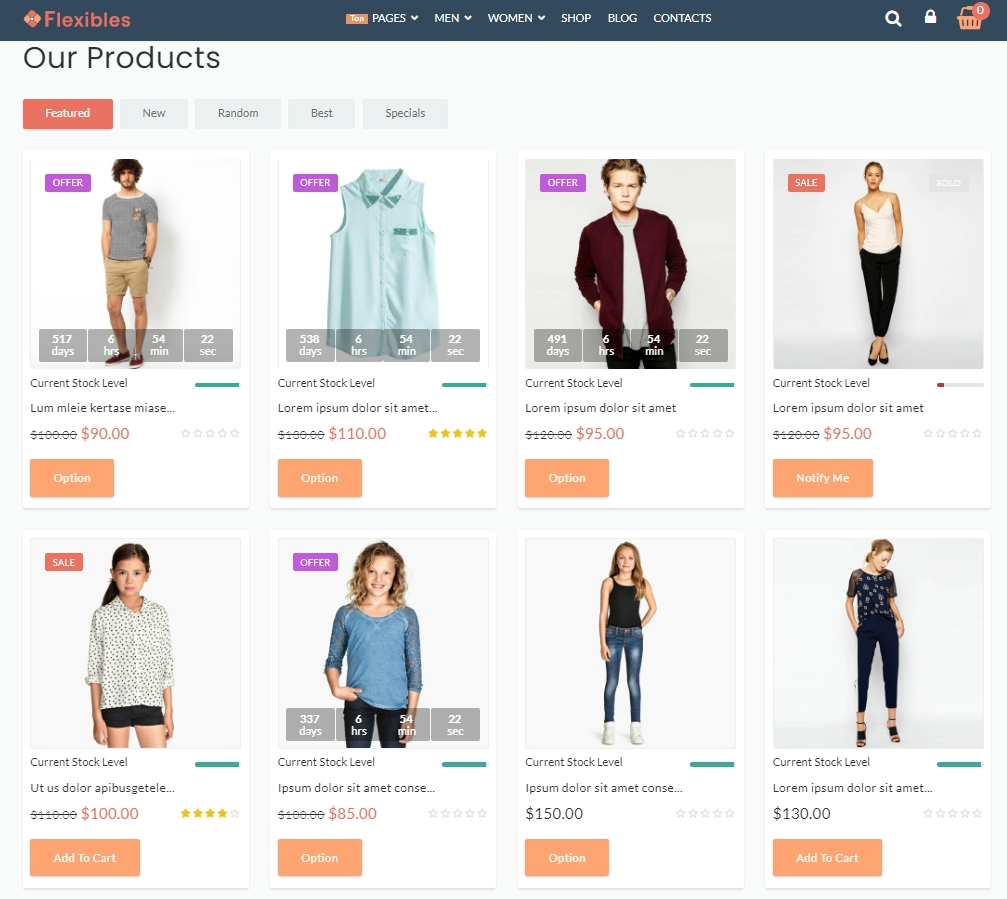
- 9 - you can hide product if there is out of stock
- 10 - output category on this category
- 11 - Exclude categories which you don't want to see
- 12 - Switch cache on/off
