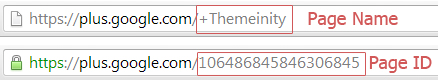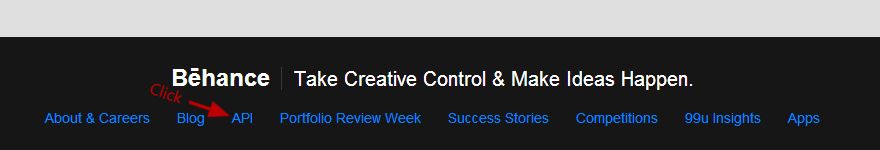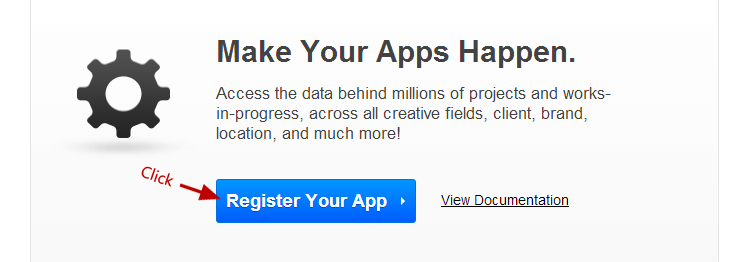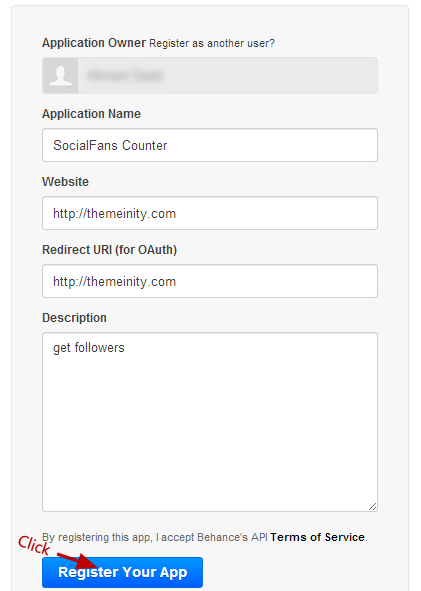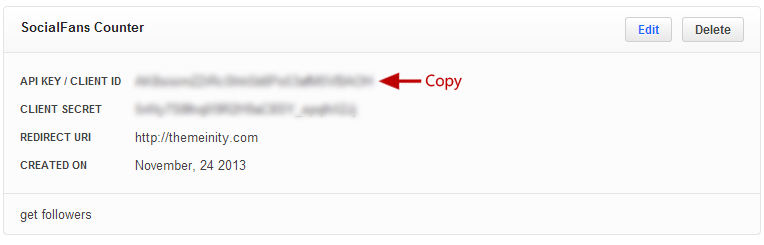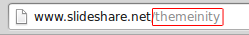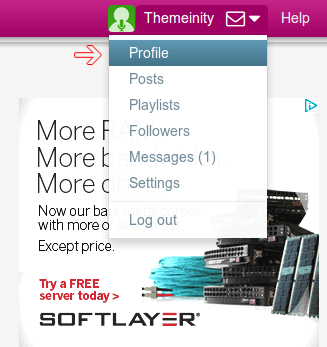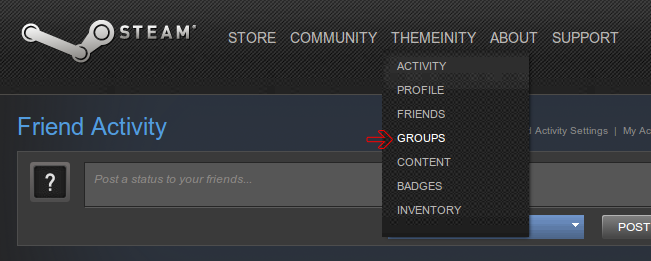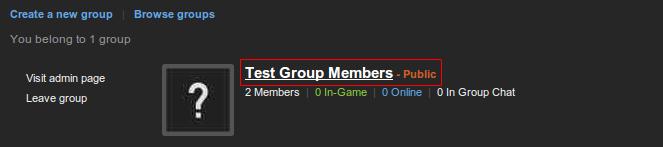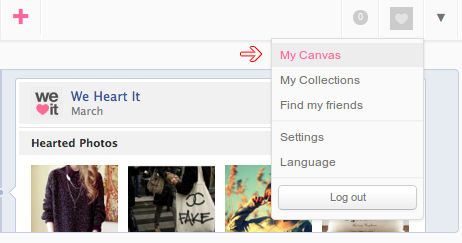Introduction
SocialFans Counter v4.2.1
Created: 22/11/2013
Latest update: 18/03/2016
- Responsive wordpress plugin displaying your social accounts fans, subscribers and followers number
- SocialFans Counter supporting 30 social accounts
- SocialFans Counter is a widget ready, with powerful options to control your plugin view
- Comes with an Easy-to-use admin panel to control and customize the plugin
Supported social networks:
- Facebook (Page, User Followers)
- Google+ (Page, User Followers)
- Linkedin (Company, Group, Account Connections)
- FourSquare
- Envato
- Behance
- Dribble
- Vimeo (Channel, User Followers)
- Soundcloud
- Forrst
- Github
- Mailchimp
- Delicious
- Youtube (User, Channel)
- Rss (Feedpress, Manual)
- VK-VKontakte
- Vine
- Tumblr
- Slideshare
- 500px
- Flickr
- AudioBoo.fm
- Steamcommunity (Group members)
- We Heart It
- Wordpress Users
- Wordpress Posts
- Wordpress Comments
Admin panel settings
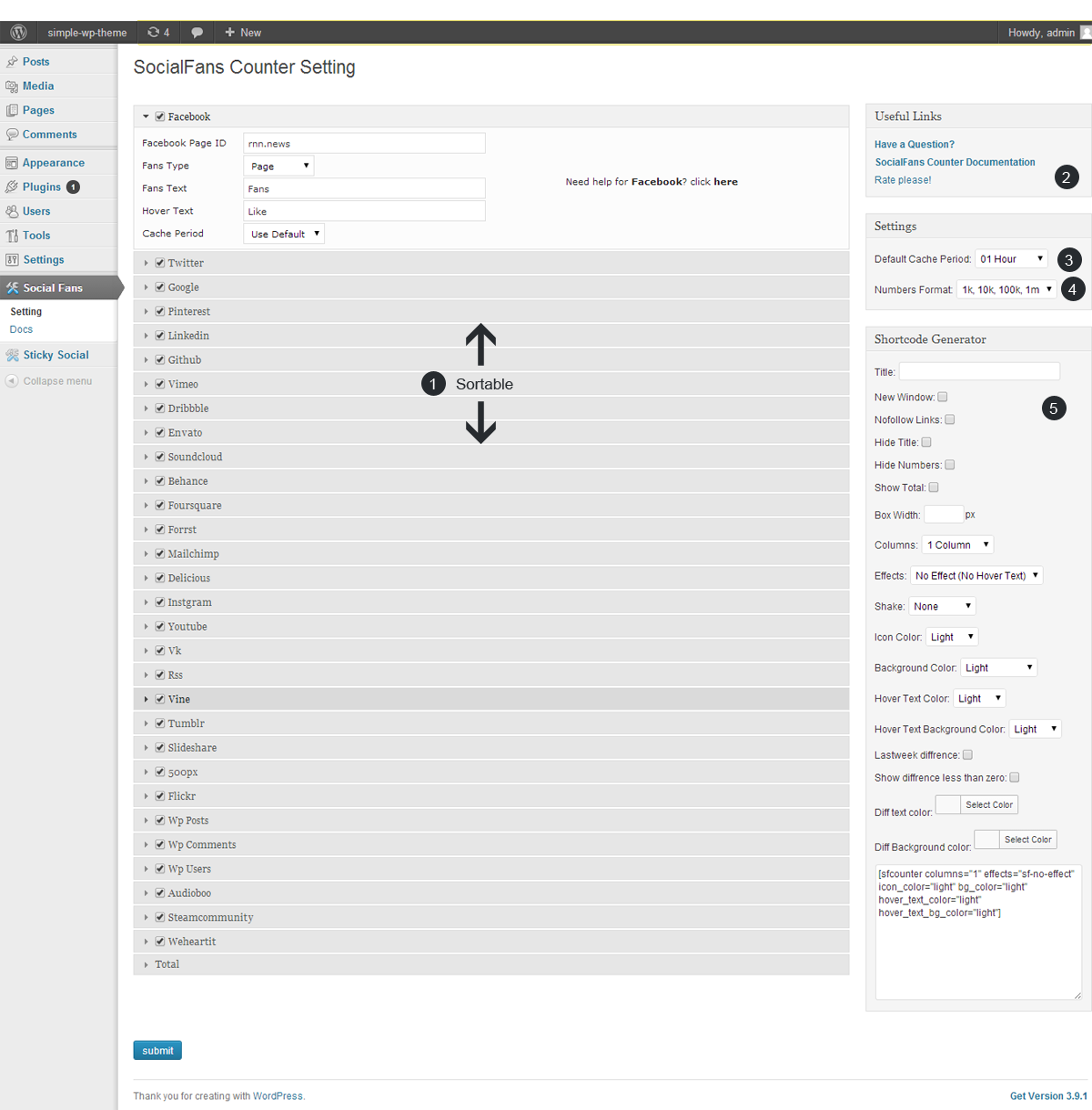
- Area that specifically to choose which social networks you want to indicate your rank there, easy sorting your socials by move the box of the accout
- Some stuff for help, rating the plugin and some useful links as well
- This option lets you to setup a default cache period for all selected social networks, this will not act if you change it for a specifically cache period for each social network
- What you like to present the way the numbers will looks!, it's your choise.
-
Shortcode generator will help you customize your shortcode and use it anywhere in your website.
There is 2 ways to use shortcode in your website:- In post or page use the code like this
[sfcounter] - In php files you can use your shortcode like this
<?php echo do_shortcode( '[sfcounter]' );?>
- In post or page use the code like this
Sticky settings
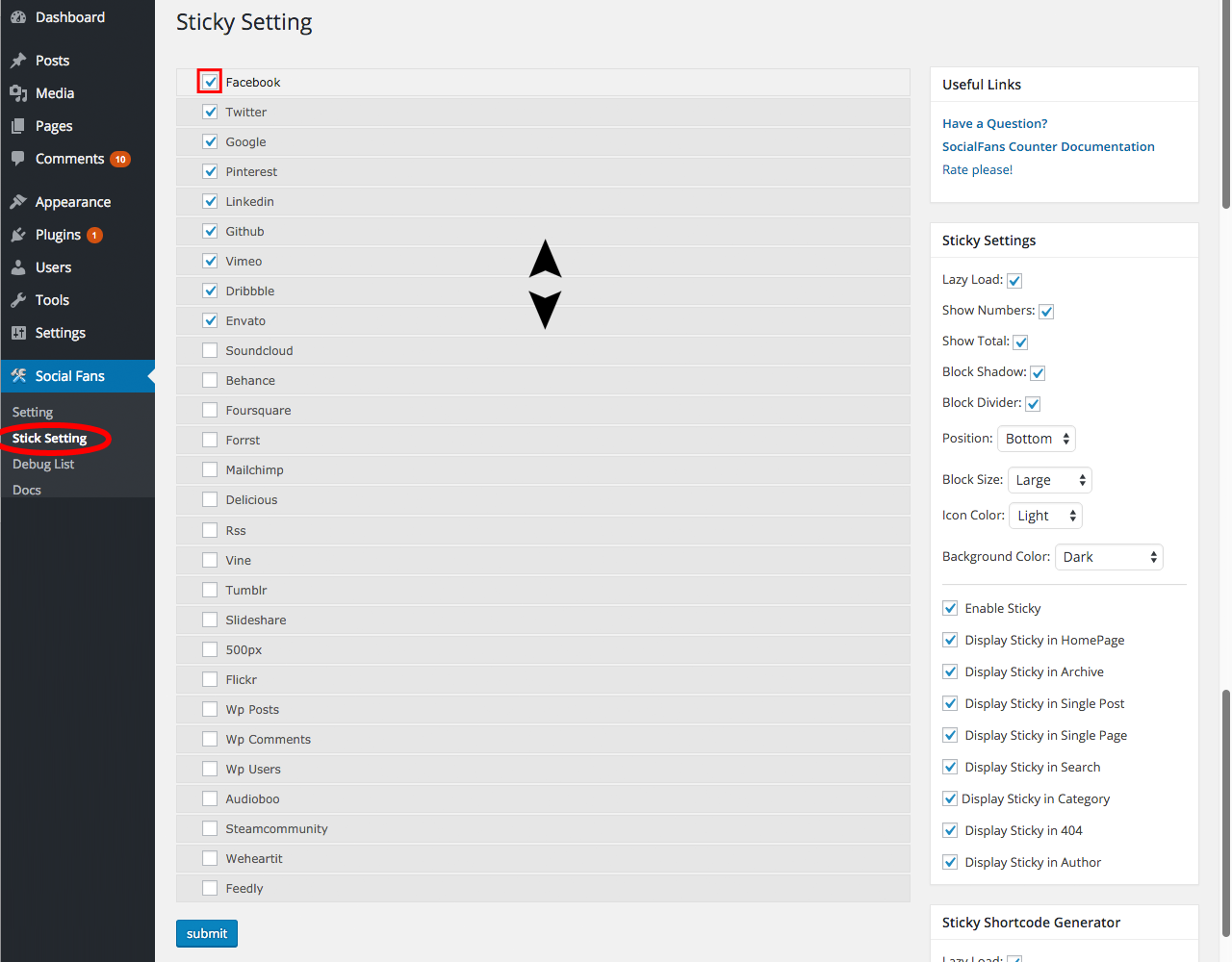
- Sort socials for sticky mode
- Control which socials to display for sticky mode
- Control where to display/hide sticky socials [home, archive, category, page, post,author page]
Sticky Shortcode
You can create unlimited possibilities of stikcy shortcodes and use it
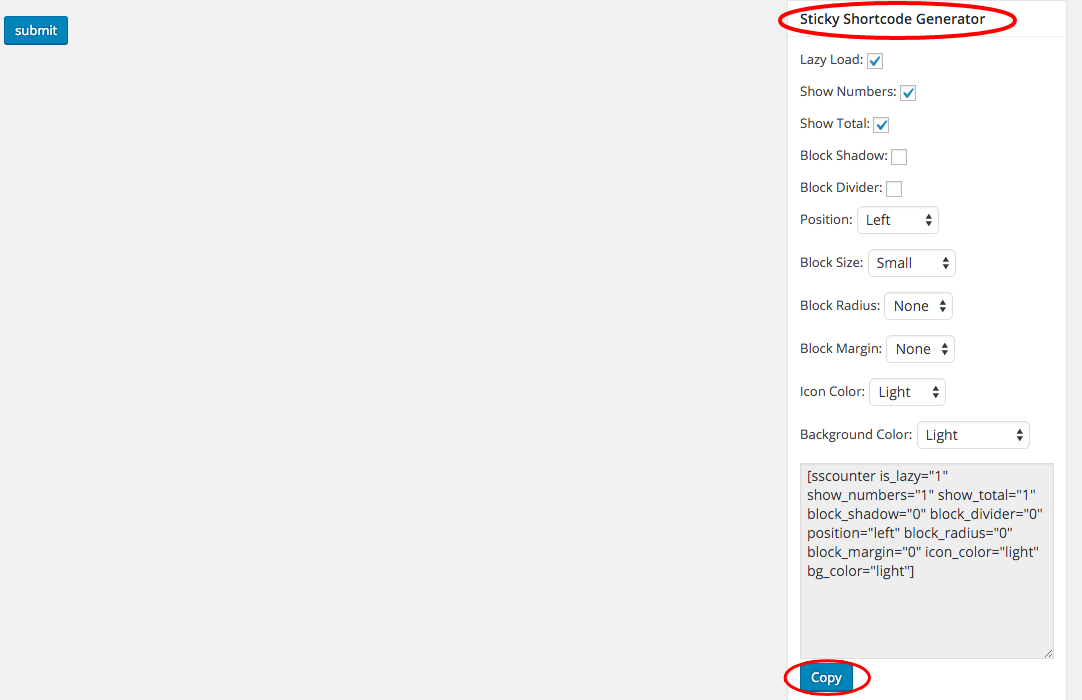
Debug List
Now you can check errors for your socials accounts and suggestions for how to fix this errors

Facebook Page
-
Use Page ID or Page Slug to setup facebook.
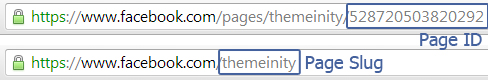
- Goto https://developers.facebook.com/
-
From menu Apps select Create new app
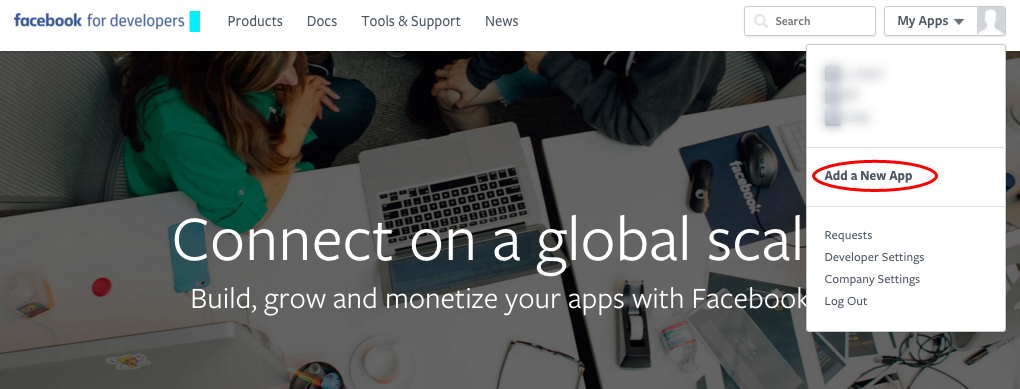
-
Click On WWW
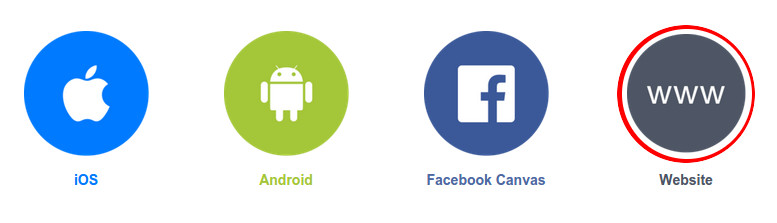
-
Enter Unique Name

-
Choose Category
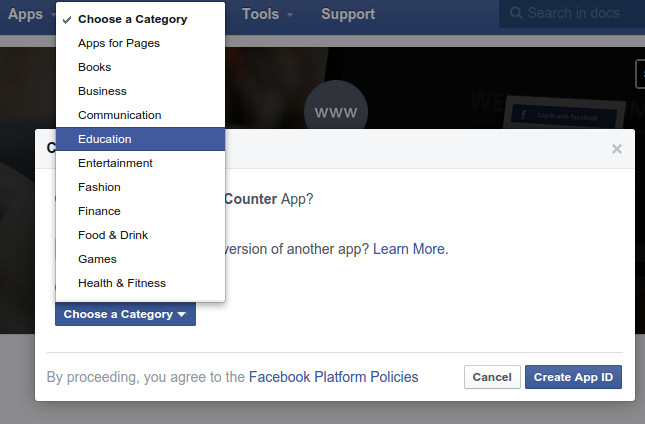
-
Click Skip Quick Start
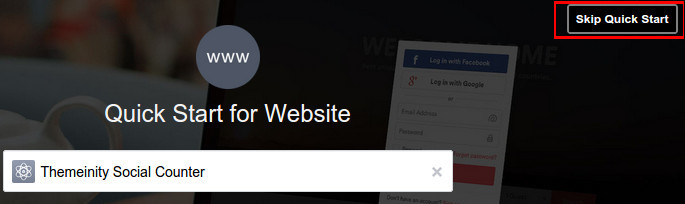
-
Click Show
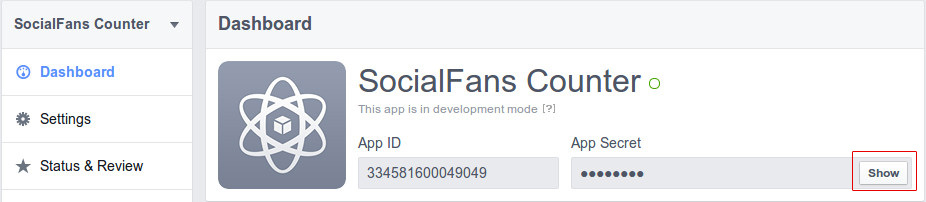
- Goto http://labs.themeinity.com/plugins/tools/facebook/
-
Copy App ID and App Secret to form then click "Page Fans"
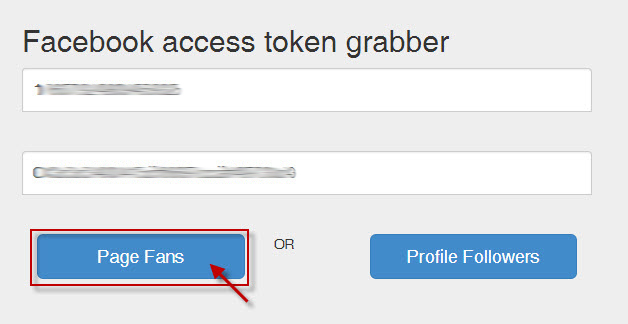
-
Copy your access token

Facebook Followers
Facebook removed user followers count from it's api so you should add followers number manual
-
Twitter ID

-
Goto Twitter Apps and follow steps below:
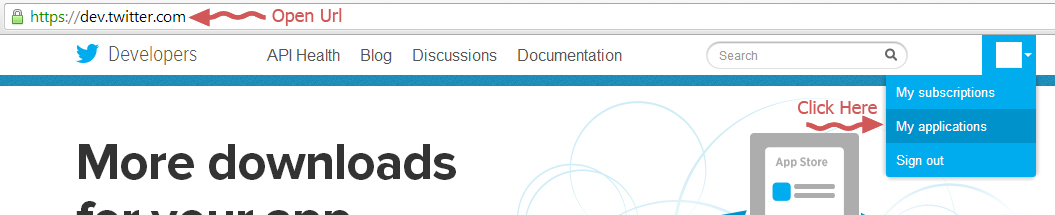
-
Create new application
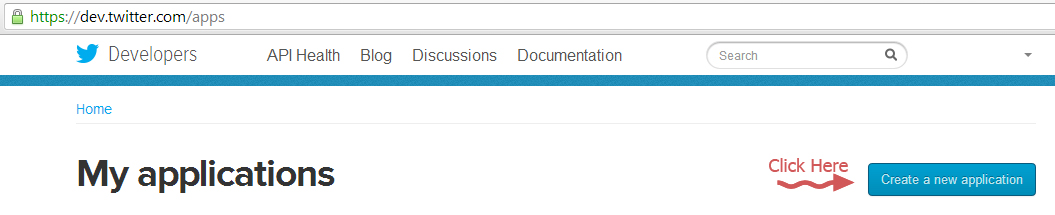
-
Fill application form
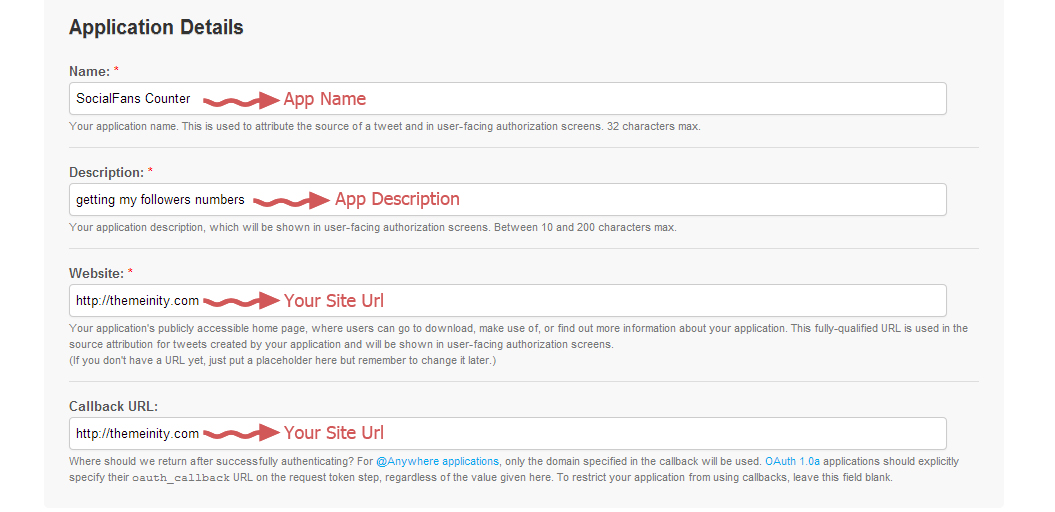
-
Agree and submit the form

-
Goto end of the page and click
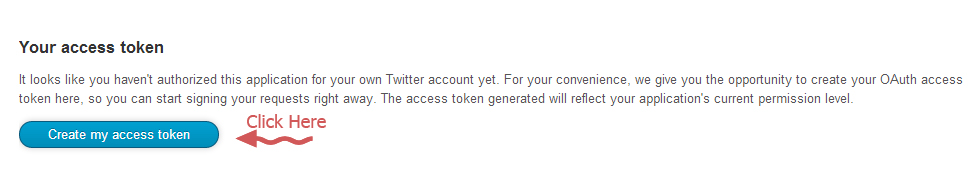
-
Use Keys to setup your twitter

to get your Linkedin Token
Click Create applications
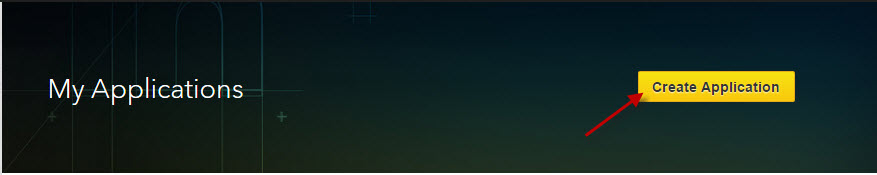
Fill form with data and click submit
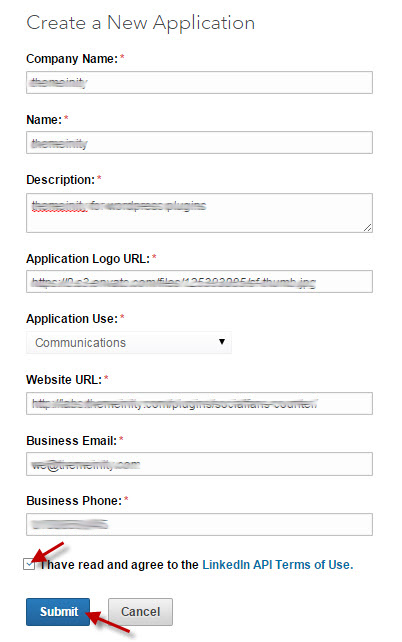
Check all Permissions

Add Authorized Redirect URLs: http://labs.themeinity.com/plugins/tools/linkedin/?callback=code and then click "Add".
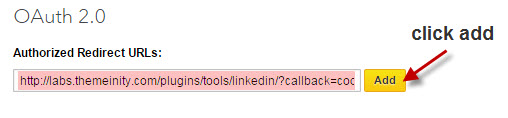
Click update
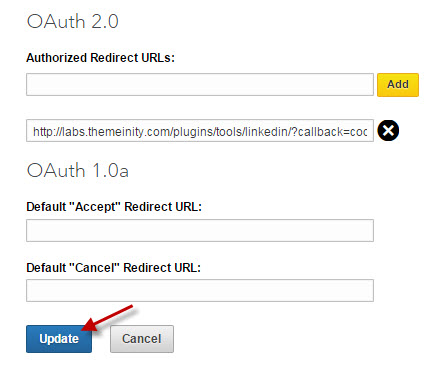
Enter client id & client secret then click submit
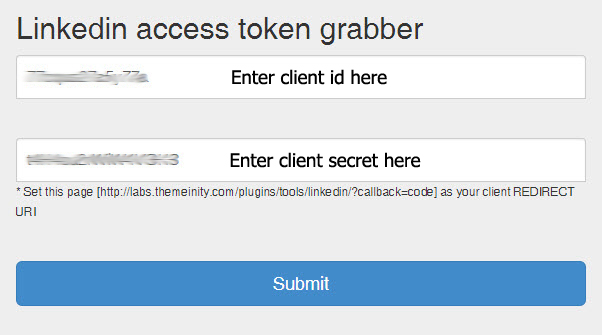
Click allow access
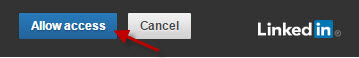
Woohoo, you got your access token add it to plugin setting.
To get your profile id
Go to linkin then hover in your image the menu will be open

XXXXXXX is the id
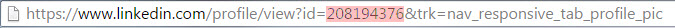
to get your company id
Open your company link e.g. https://www.linkedin.com/company/themeinity
Goto notification
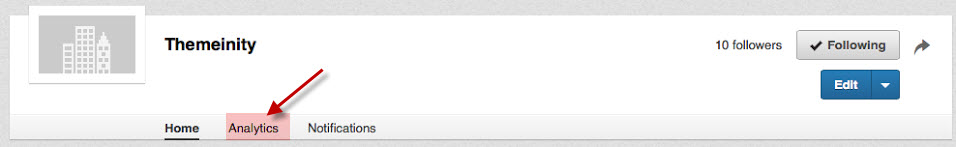
Url will look like that "https://www.linkedin.com/company/4874301/notifications?trk=top_nav_notifications"
4874301 is the id
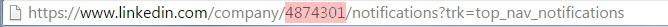
Foursquare
to get your foursquare id
sign in to your account at http://foursquare.com
-
Click on the icon

-
Copy your foursquare id
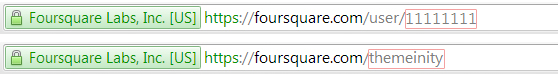
to get your foursquare access token
-
Fill the form then click save, IMPORTANT field Redirect URI(s) Please use http://labs.themeinity.com/plugins/tools/foursquare
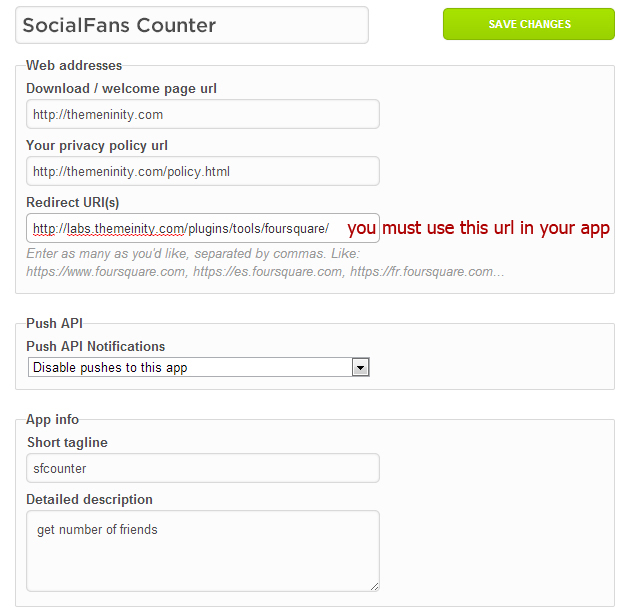
-
Your app will be created and give you Client id and Cleint secret
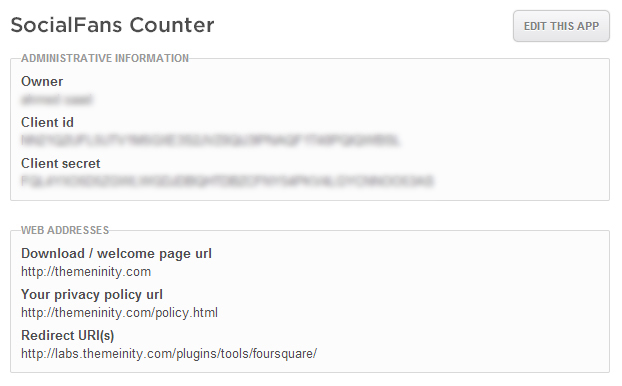
-
goto http://labs.themeinity.com/plugins/tools/foursquare put your client id then click Submit
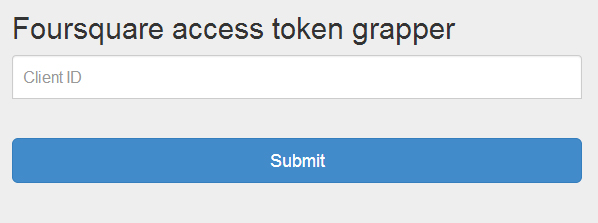
-
Click Allow
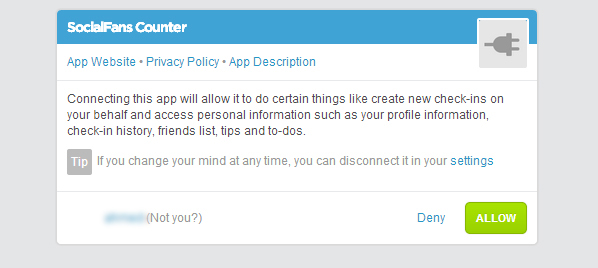
-
Put your client id and client secret and click submit
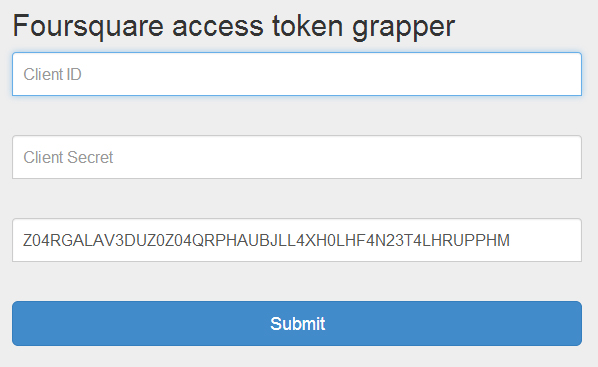
-
Your access token is here

Envato
to get your envato id login to your account, open menu and click profile, copy your envato id, it's your username also
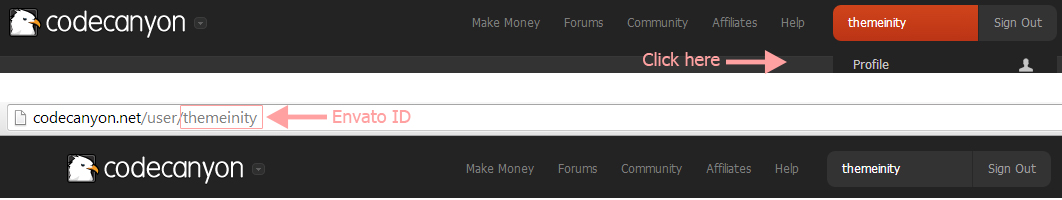
Dribble
get your dribbble id
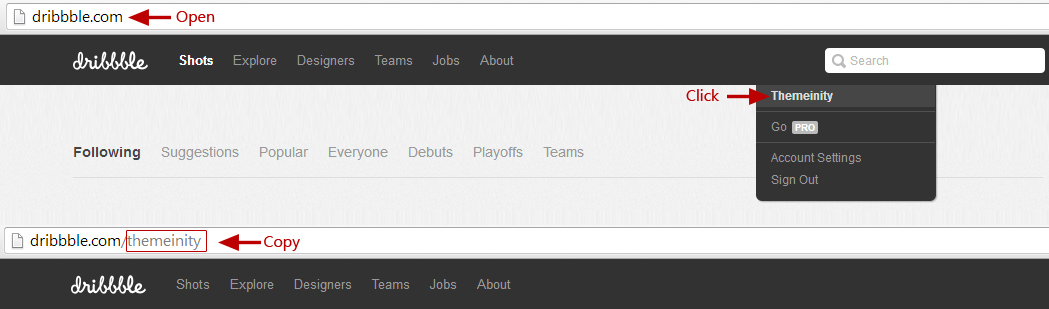
Get Access Token
- Go to https://dribbble.com/account/applications/new
-
Fill the form and click Register application
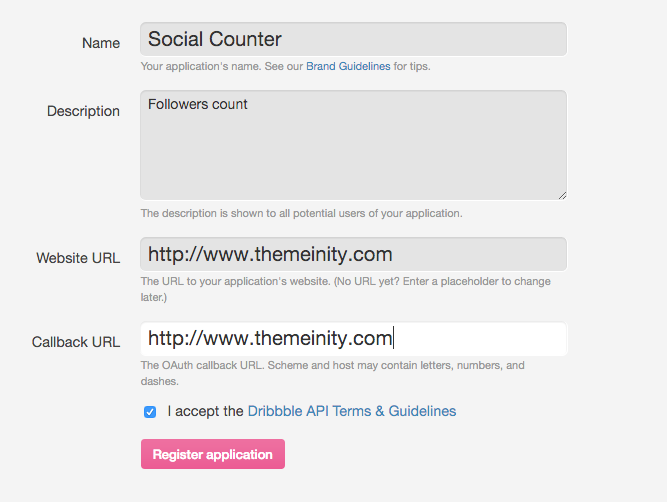
-
Copy Your Client Access Token

Vimeo
Vimeo User Followers
-
Vimeo User ID without word [user]
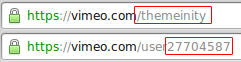
-
Goto https://developer.vimeo.com Select My Apps
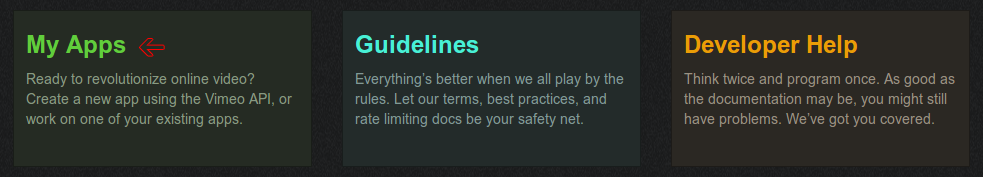
-
Click Create a new app

-
Fill the form

-
Click OAuth2
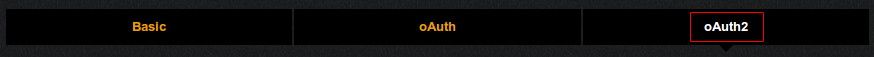
-
Copy your access token
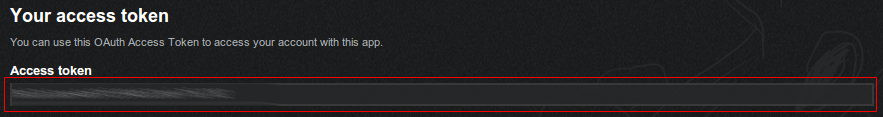
Vimeo Channel
Follow steps below to get your vimeo channel id
-
goto http://www.vimeo.com then click Me
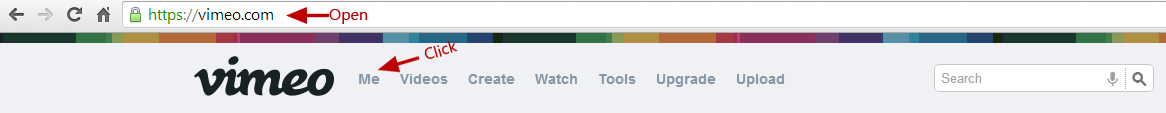
-
click on channels box

-
click on setting icon for channel you want to show number of followers
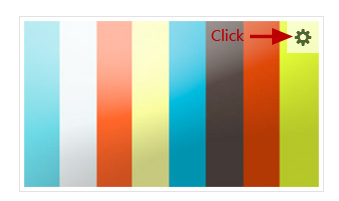
-
copy channel id
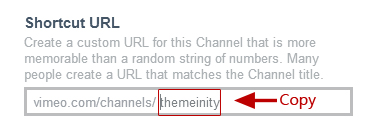
SoundCloud
It's a few steps to get your api key
-
Open menu and click on developers

-
Click on Your Apps
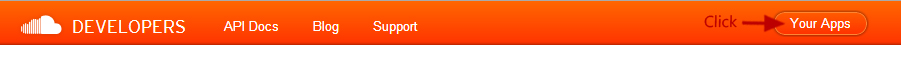
-
Click Register new application
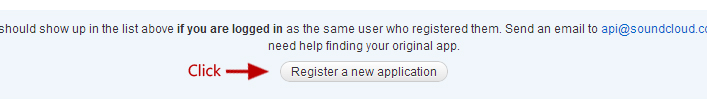
-
Enter your app name then click register
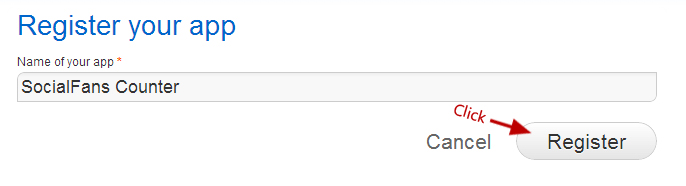
-
Click save app and copy your Client ID
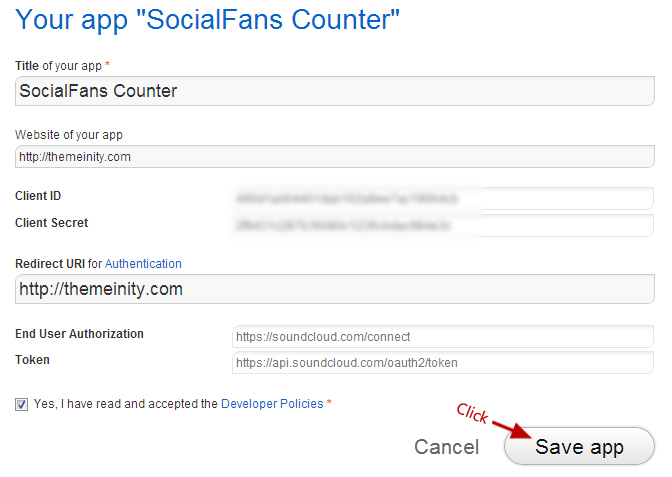
to get SoundCloud ID
-
Open menu and click on Profile
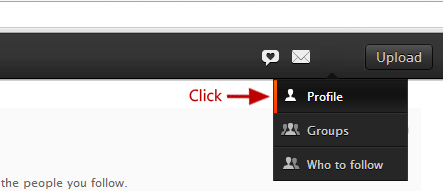
-
Copy your username from the address bar
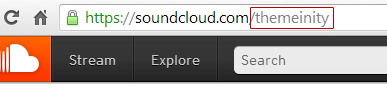
-
You need first to get the ID, for that there is a tool you will use to generate your ID from your username click here like so:
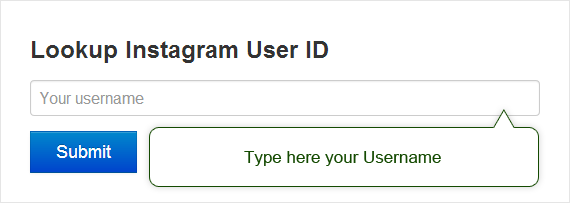
-
Fill the form and click Register
Valid redirect urls should be http://labs.themeinity.com/plugins/tools/instagram/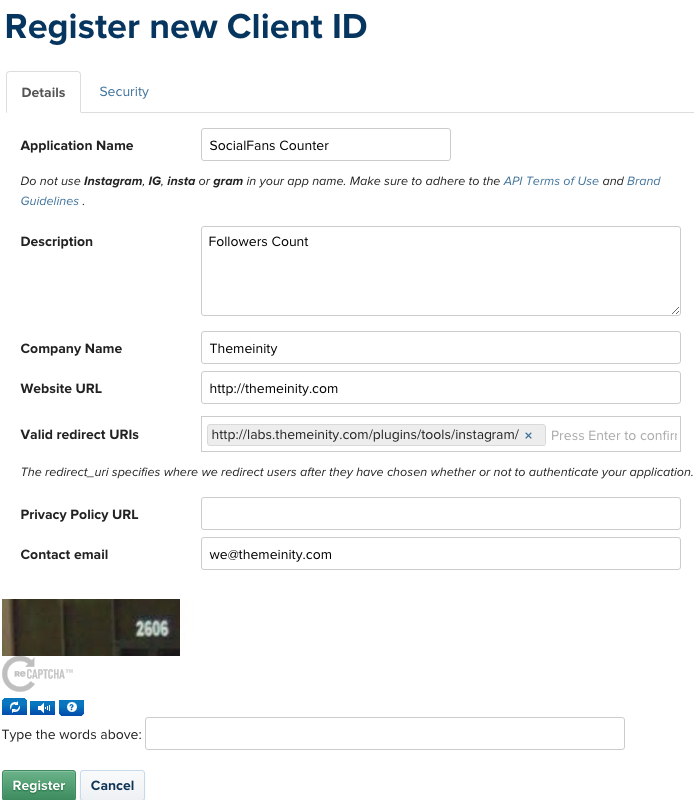
-
Goto http://labs.themeinity.com/plugins/tools/instagram/
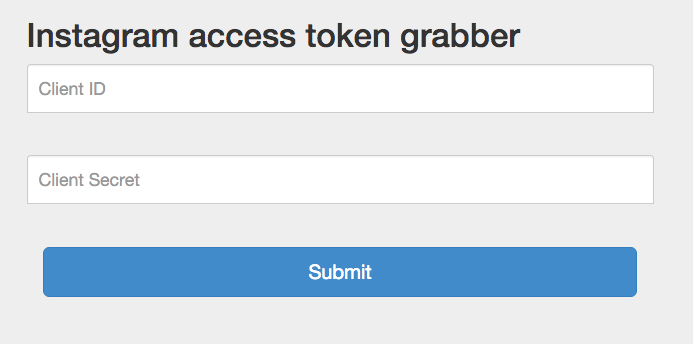
-
Copy your client id & client secret to the form & click Submit
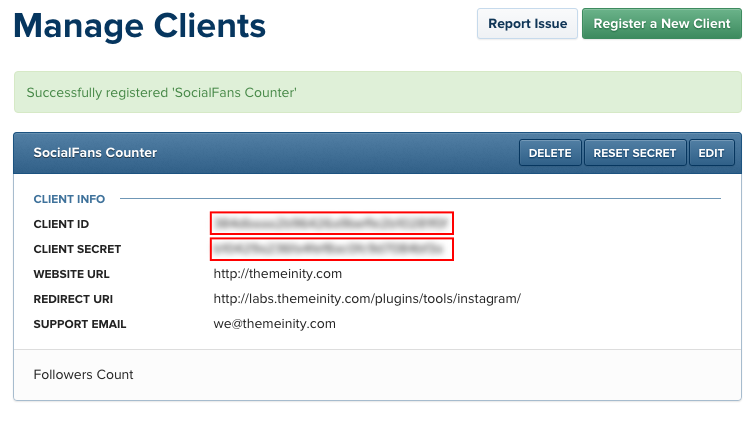
-
Click Authorize
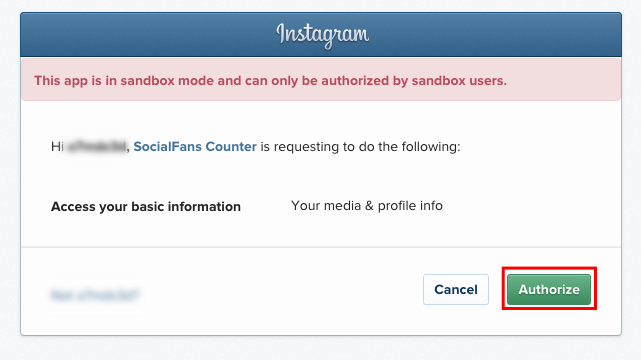
-
Copy your access token
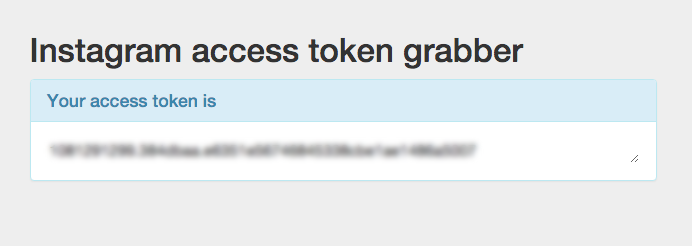
Youtube
To get your api key
click create project
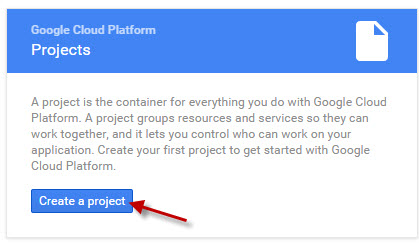
Write project name then click create
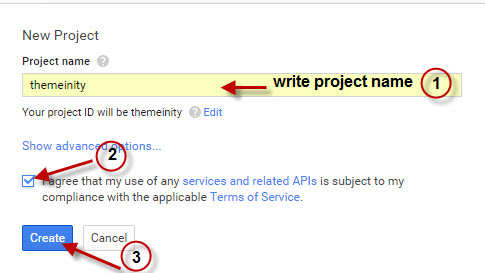
In left menu click APIs
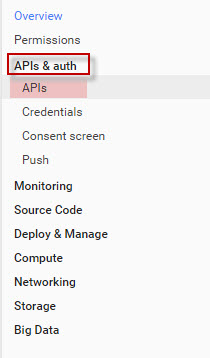
Choose YouTube Data API
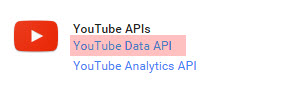
Click Enable API
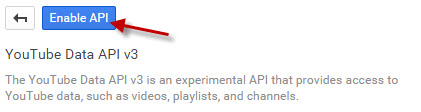
In left menu click Api & auth -> credentials
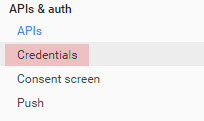
Create new key
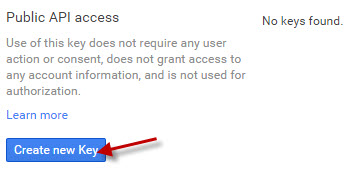
Choose Server key then click create
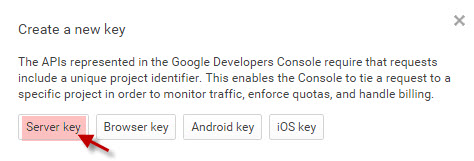
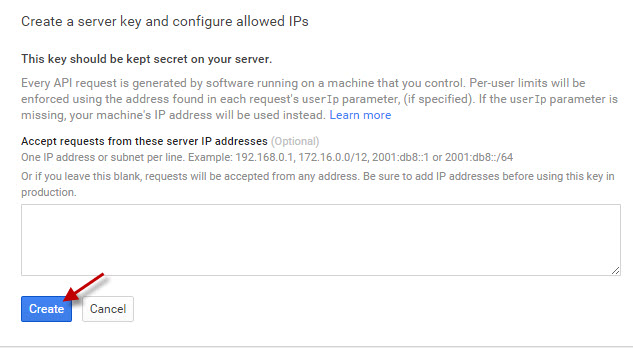
Woohoo, you got your api key copy it to plugin settings

You can display number of subscribers for channel and you have to choose account type depends on your account type on youtube
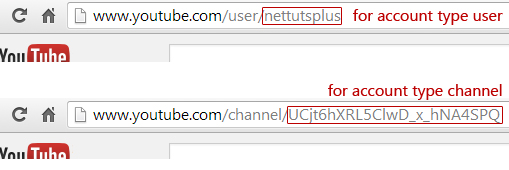
VK-VKontakte
Use your User ID or (Page ID/Screen name) as the VK ID, don't take "id", just copy the number after "id"
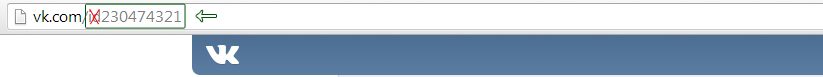
Rss
Rss Feedpress
- Goto http://feedpress.it/
-
From menu My Feeds Select the feed

-
From menu Miscellaneous Select Json File
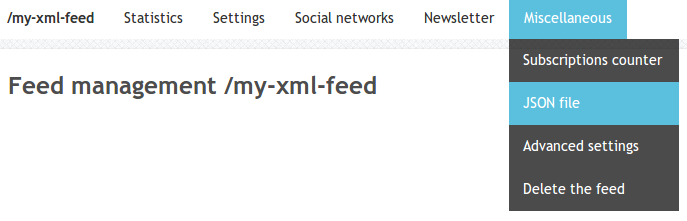
-
Copy Json file url
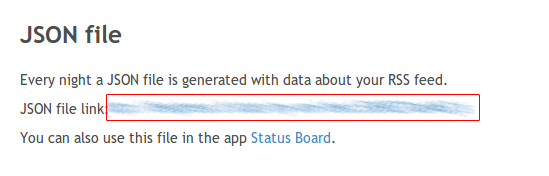
Rss Manual
You can add your rss subscribers counter but for now it's added manual so you have to provide rss subscription full url e.g. Feedburner Subsribe url (http://feeds.feedburner.com/themeinity/ZIIS) also you have to add count manual
Vine
You can display number of followers for your vine account, just add your vine login info
- Vine Login Email
- Vine Login Password
-
Vine Username

Tumblr
greentype.tumblr.comwww.davidslog.comTo get tumblr keys please follow steps below:
- go to http://www.tumblr.com/oauth/register
-
fill the form and click Save changes. NOTE: Default callback URL is http://labs.themeinity.com/plugins/tools/tumblr/

-
Click Show secret key

- goto http://labs.themeinity.com/plugins/tools/tumblr/
-
Fill the form with the keys from tumblr app and click submit

-
Click allow
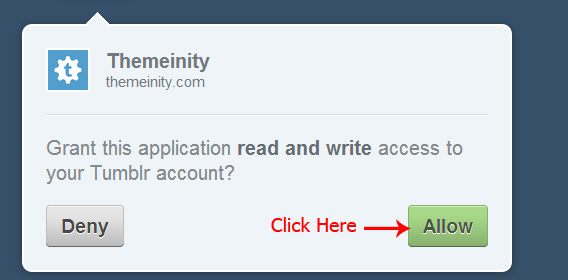
-
:) you got our keys
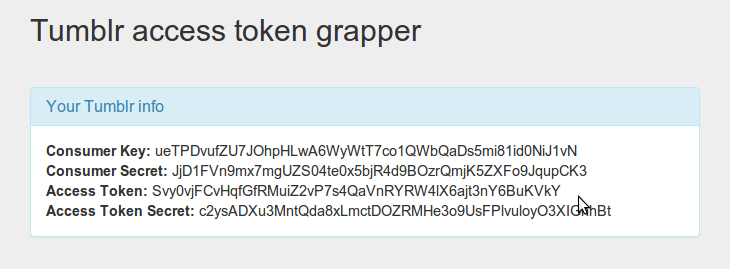
500px
-
Click On Your name
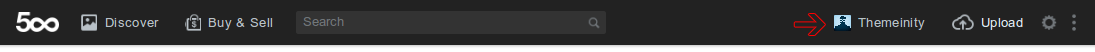
-
Copy your username

- Goto http://500px.com/settings/applications and click Register your application
-
Fill the form and click Register
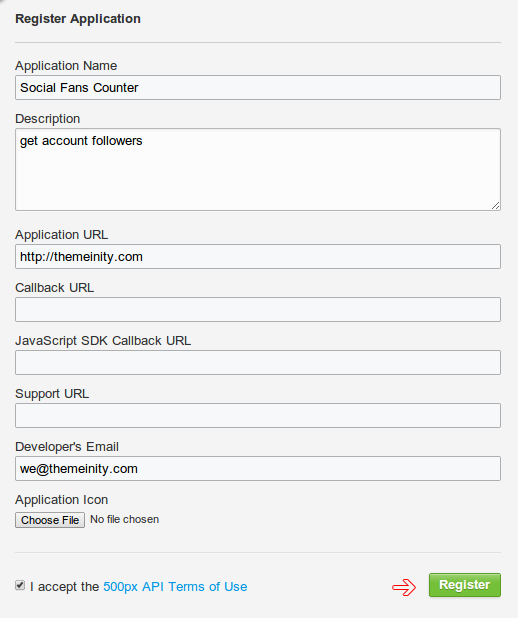
-
Click See application details and Copy Consumer Key and Consumer Secret
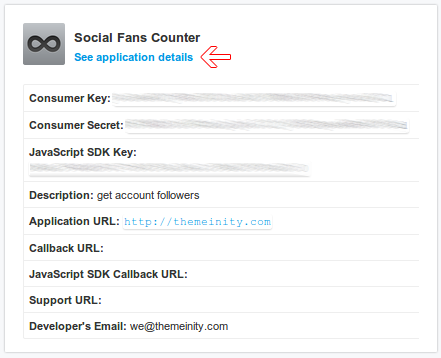
Flickr
- Goto https://www.flickr.com/services/apps/create/apply/
-
Click APPLY FOR A NON-COMMERCIAL KEY

-
Fill the form and click submit

-
Click edit app details
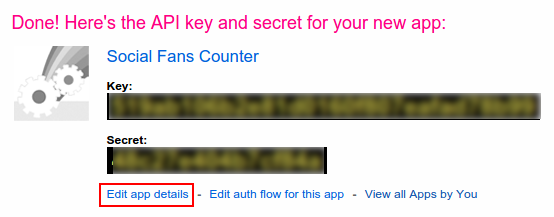
-
Click edit
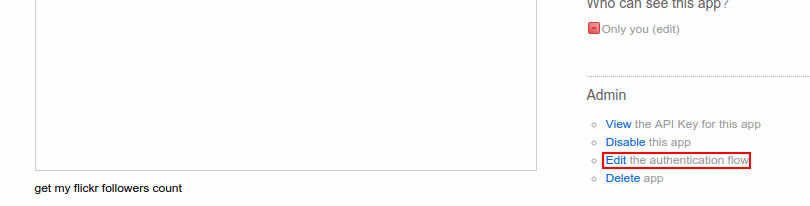
-
Set callback url to http://labs.themeinity.com/plugins/tools/flickr/ and click save
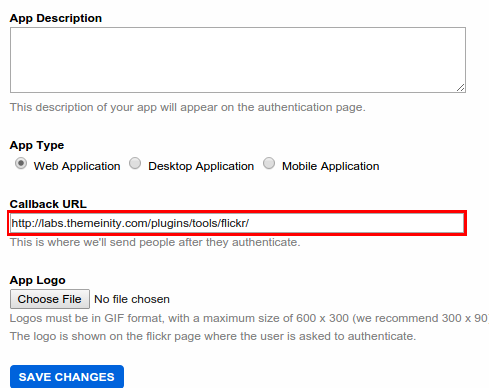
-
Click view

- Goto http://labs.themeinity.com/plugins/tools/flickr/
-
Copy and paste your api key and api secret and click Submit

-
Click Ok, I'LL AUTHORIZE IT
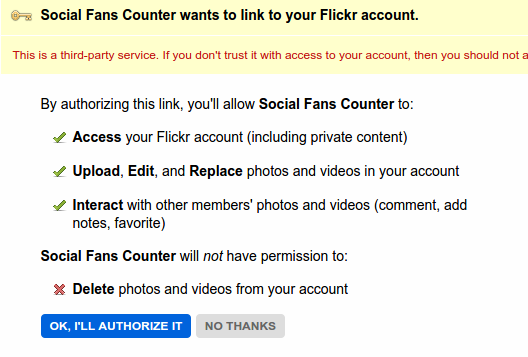
-
Conrats, you got your access token add it to the plugin setting.
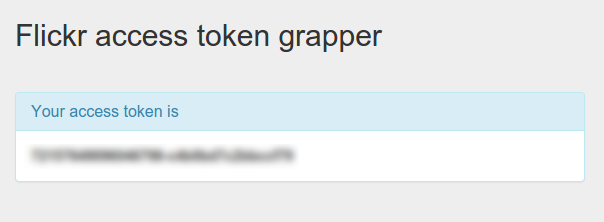
- Enjoy