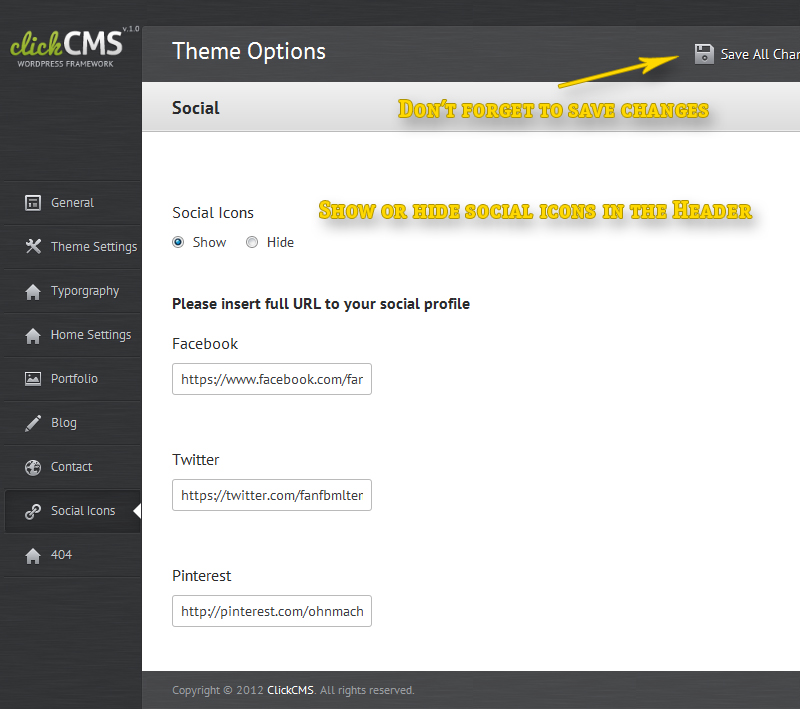Impressive - Interior
Responsive Wordpress Theme
- created: 08/01/2013
- latest update: 08/02/2013
- by: mad_velikorodnov
- www.themeforest.net/user/mad_velikorodnov
- email: mad_caesar@bk.ru
http://velikorodnov.ticksy.com/
Installation
Section: General
In the General section, you will edit the following settings:
- Website title: Need a catchy sentence for your website, there you go. (html allowed)
- Favicon : Small icon
- Settings logo : Choose Image logo or Text logo
- Logo : You can write text, change size, color, font or upload your image.
- Analytics : Copy and paste here your Google analycs tracking code
- Export and import data
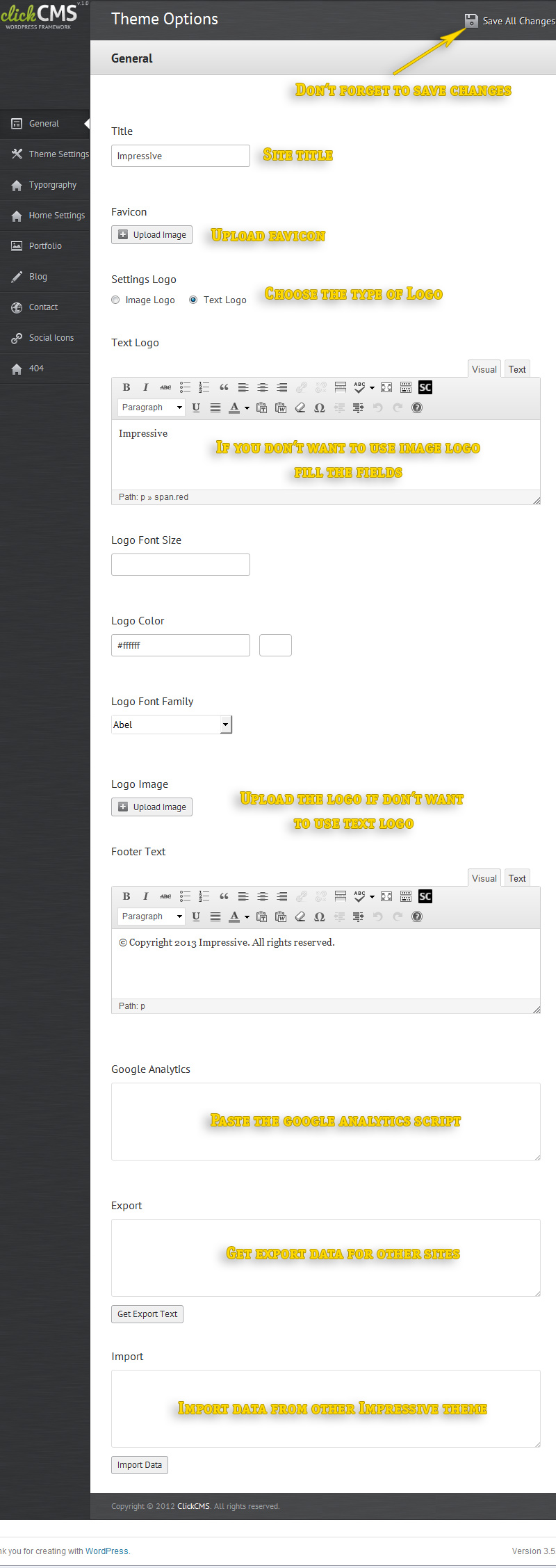
Section: Theme Settings
In the Theme settings section, you will edit the following settings:
- Color scheme: You can choose custom color scheme
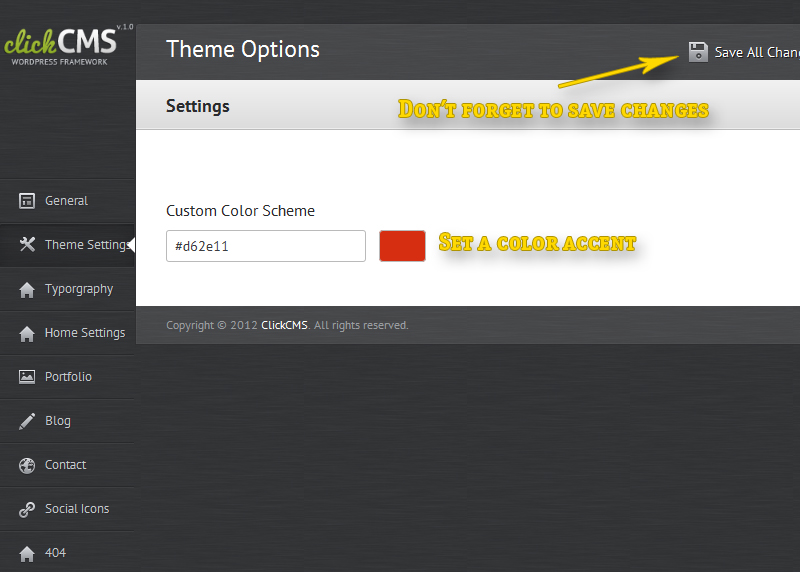
Section: Typography
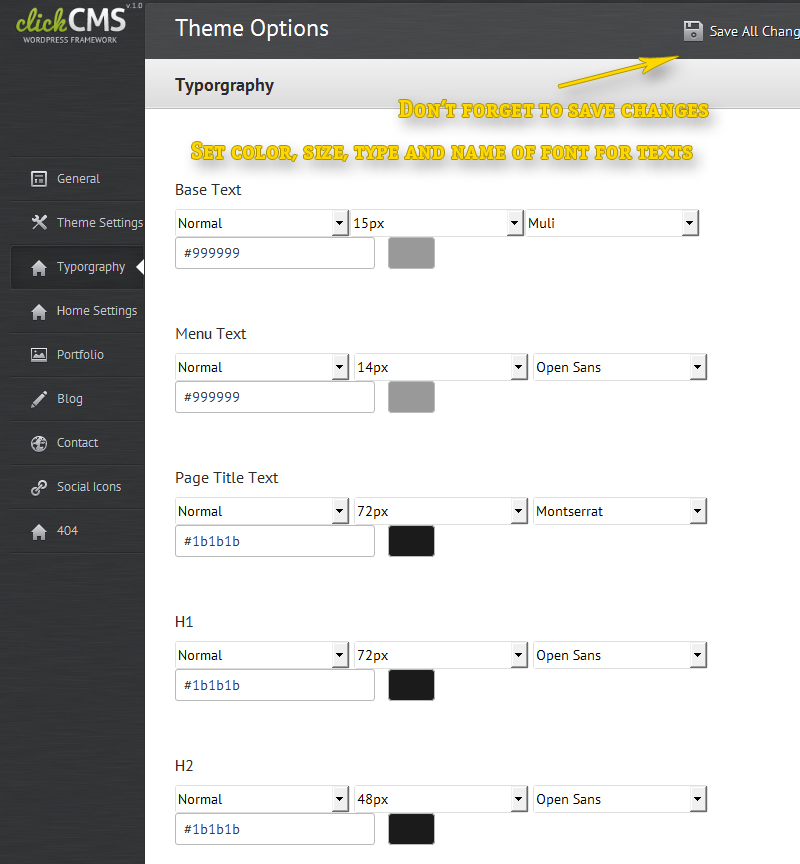
Section: Home Settings

Section: Portfolio

Section: Blog
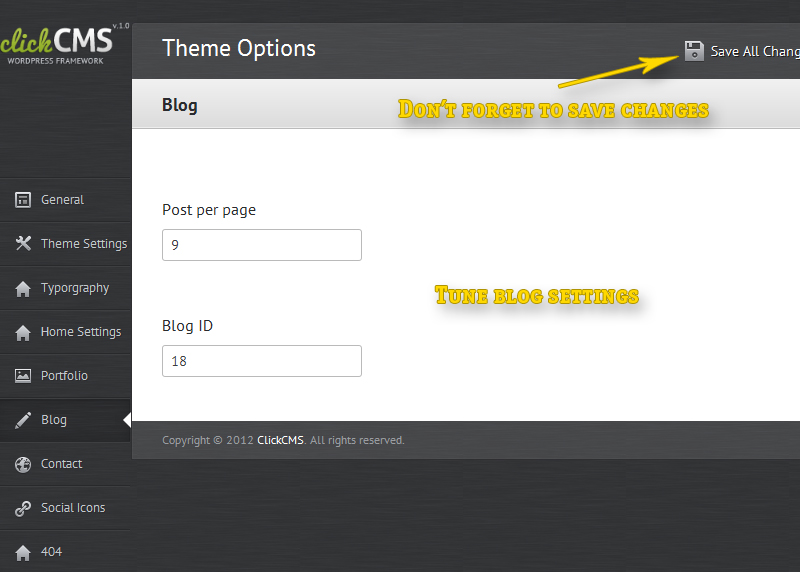
Section: Contact

Section: 404

Manage Blog posts
To add and publish a blog post, simply use the usual the Posts menu located in your Wordpress console.
You can either publish :
- an image-featured post or slide-show
- a video-featured post
Publish an image-featured post
Edit the following fields to publish a new post:
- Post title
- Categories
- Tags
- Custom Sidebar: choose the type of sidebar
- Full text with shortcodes (SC icon)
- Featured image : choose your featured image and save it as a featured image
- Upload image : if you want one or more photos upload there to the Image Options section.
- Post options: choose the type of sidebar
- Post type: choose Slideshow option
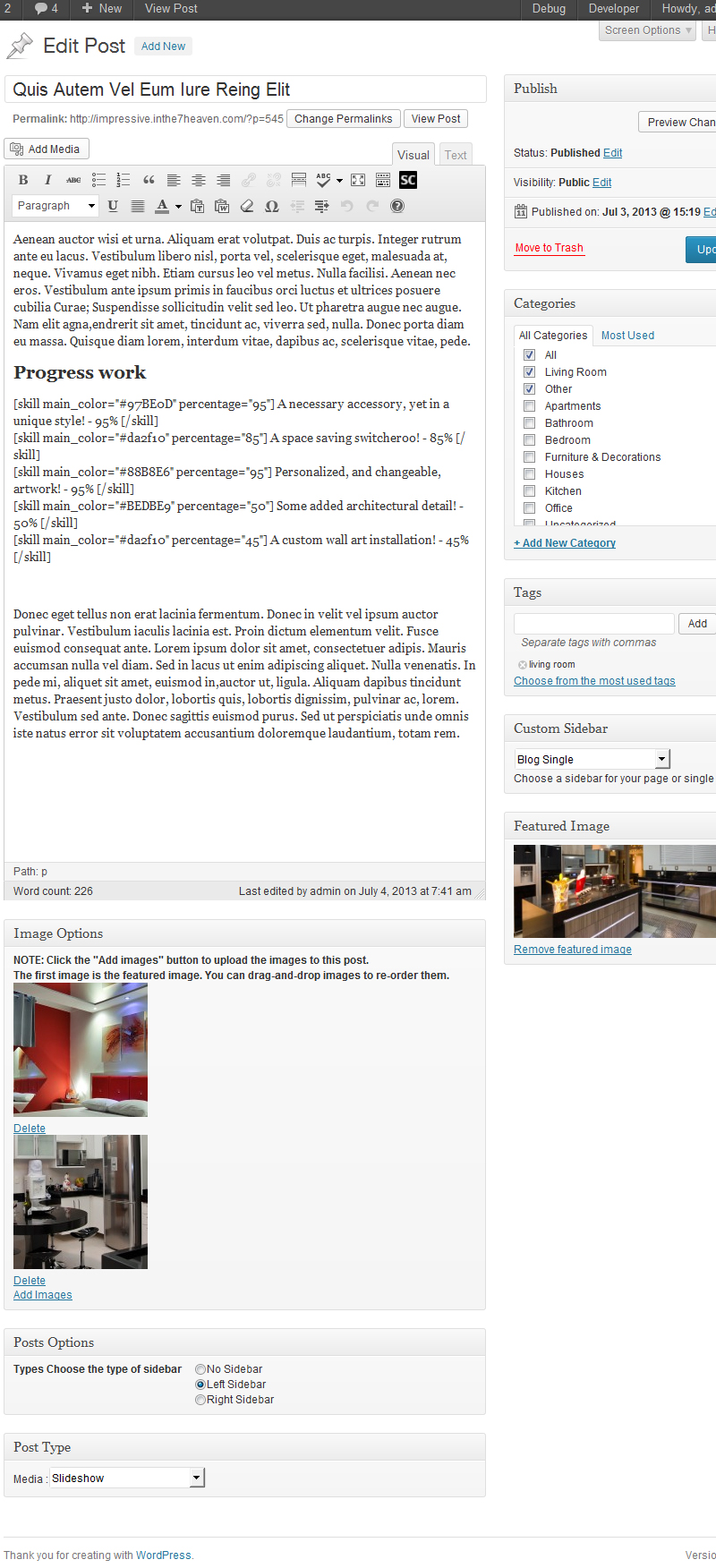
Publish a video-featured post
Edit the following fields to publish a new post:
- Post title
- Categories
- Tags
- Custom Sidebar: choose the type of sidebar
- Full text with shortcodes (SC icon)
- Featured image : choose your featured image and save it as a featured image
- Post options: choose the type of sidebar
- Post type: choose Video option
- Video Service: choose the source of Video. If you choose HTML5 insert full URL on the video
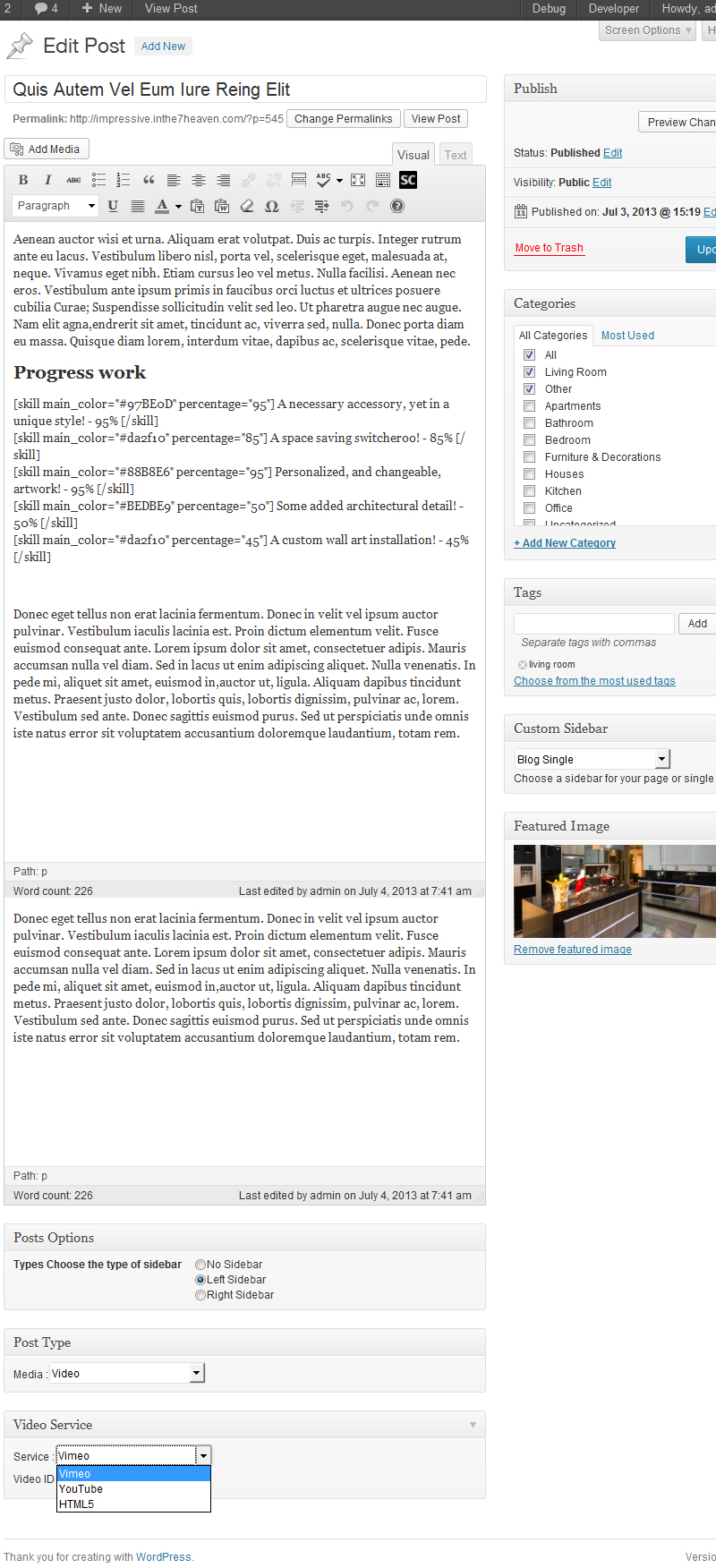
Manage Portfolio posts
To add and publish a workpost, simply use the usual the Portfolio menu located in your Wordpress console.
You can either publish :
- an image work
Publish an image work
Edit the following fields to publish a new post:
- Work title
- Categories
- Tags
- Full text with shortcodes (SC icon)
- Featured image : choose your featured image and save it as a featured image
- Upload image : if you want one or more photos upload there to the Image Options section.
- Masonry Portfolio Type: If you use Masonry Portfolio Type you need to assign the type of small Featured image (see an image below)
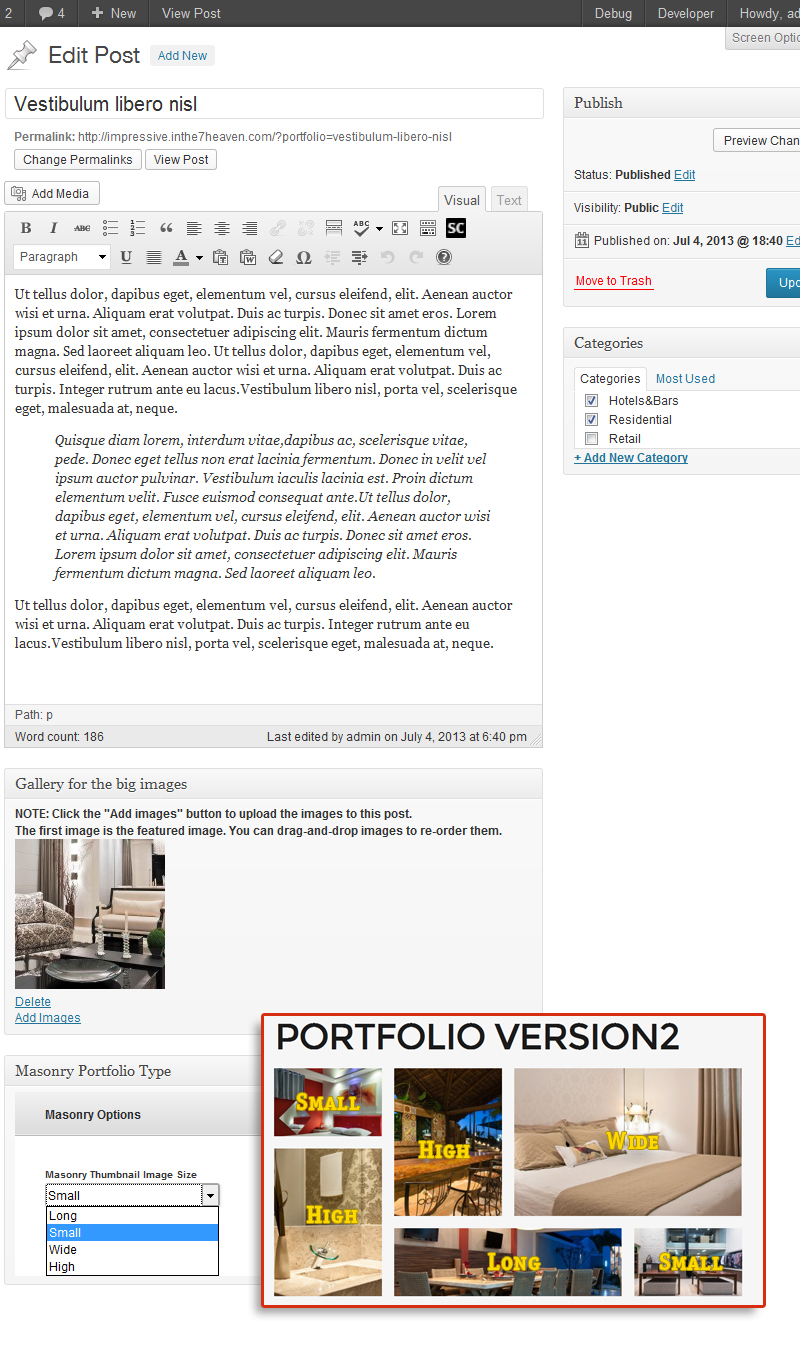
Unlimited portfolios
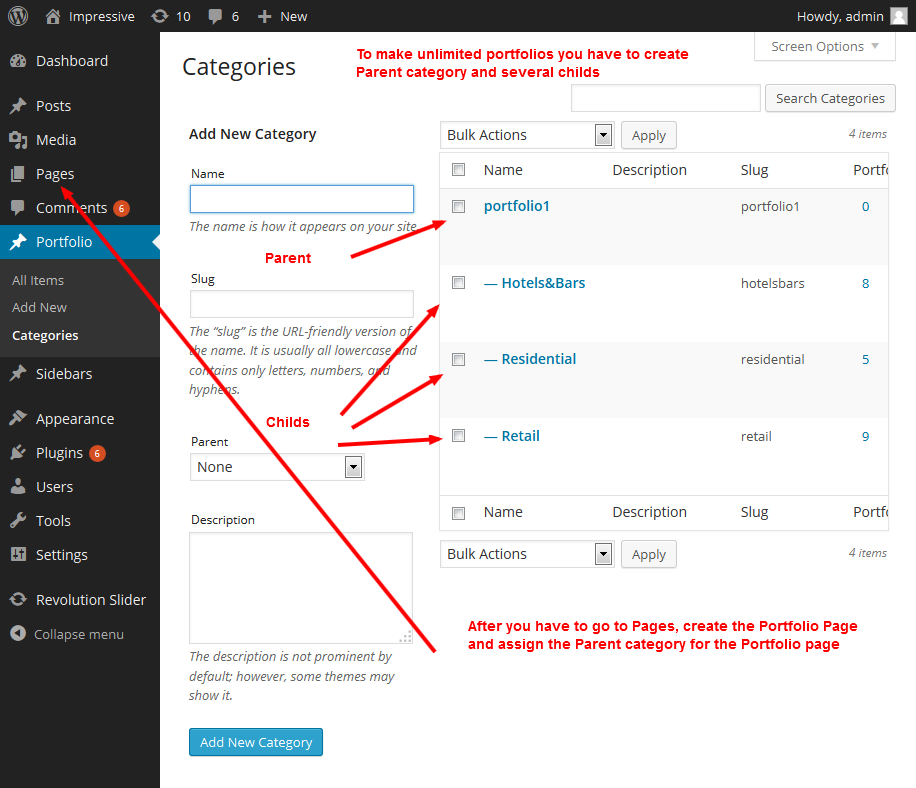
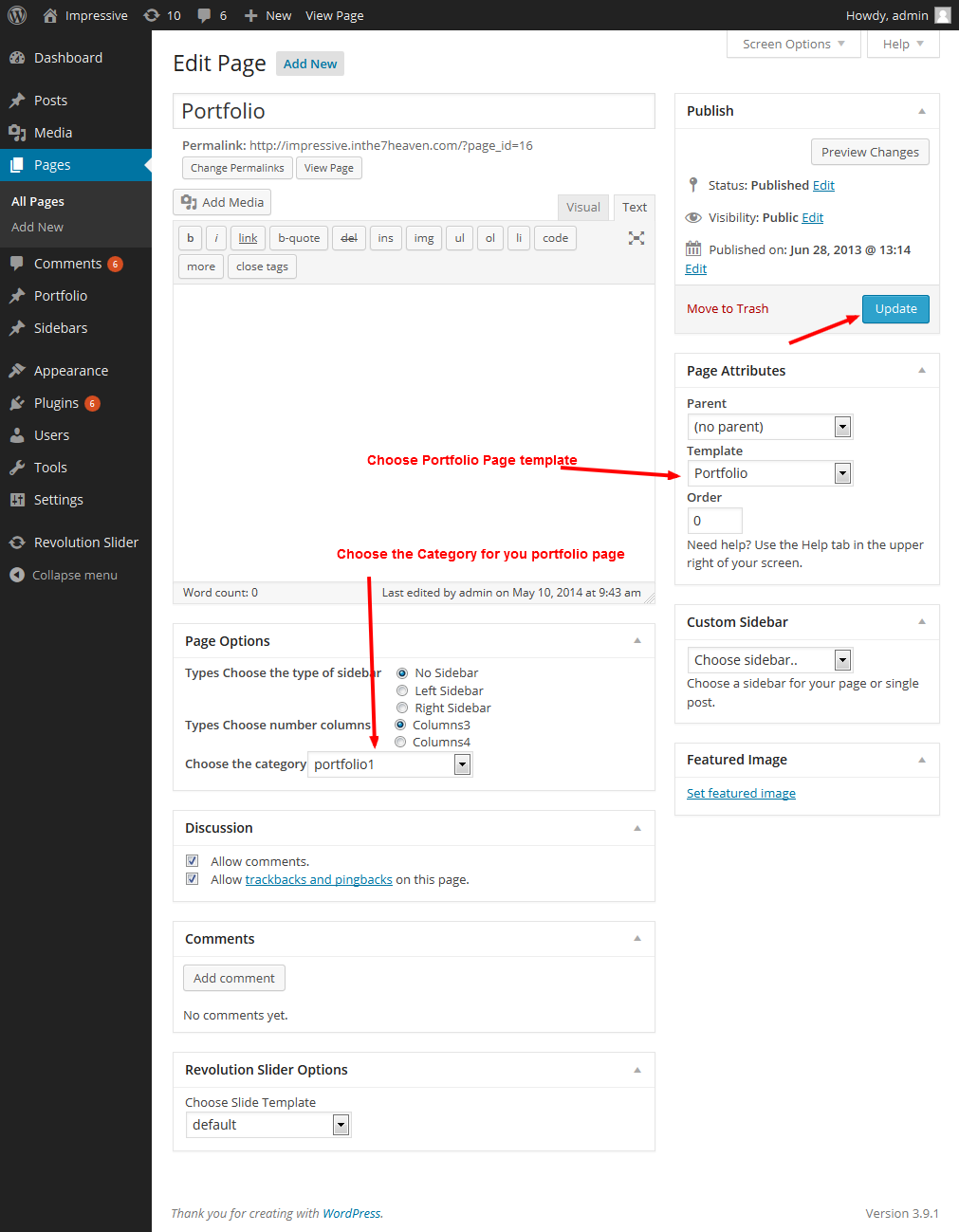
Shortcodes
All shortcodes are easy and intuitive
http://impressive.inthe7heaven.com/?page_id=34
In order to open shortcodes you need to click on SC icon
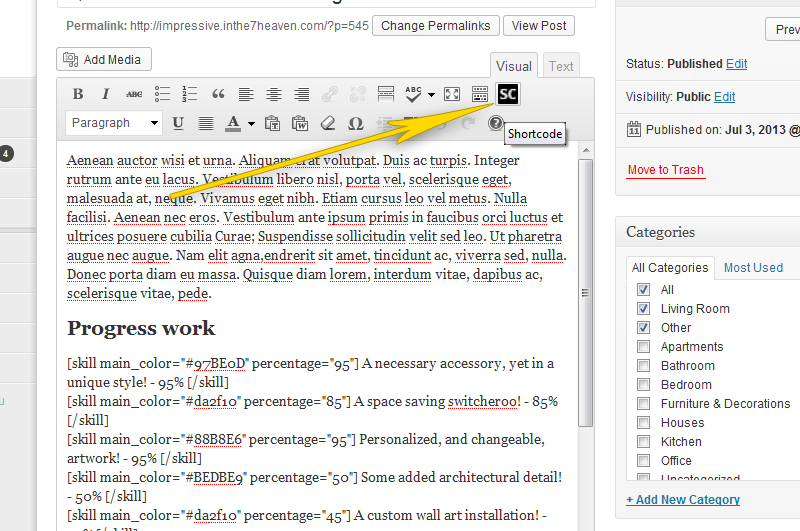
Choose the short code and fill it. To make coloumn use shortcode ROW before COLUMNS.
For example, 2 columns:
[row][one_half_column]SOME TEXT[/one_half_column][one_half_column]SOME TEXT[/one_half_column][/row]

Widgets
Impressive theme uses all standart widgets and some custom. Just drag and drop the needed widget to the Sidebar
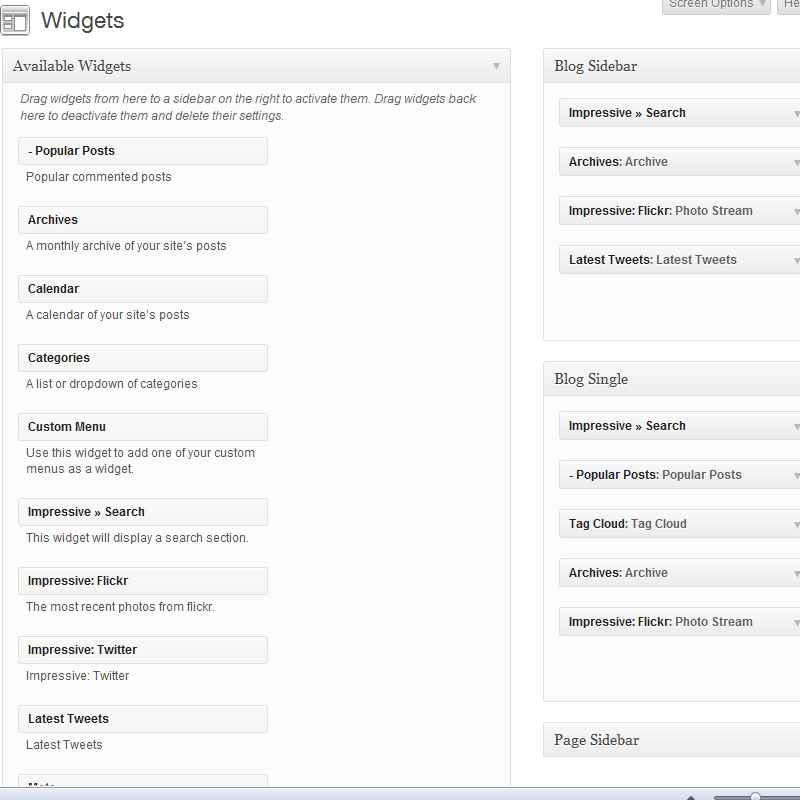
Revolution slider
If you want to use Revolution slider you have to install revslider plugin and make import our slider from XML-for-import-all-settings/slider1.zip or create by yourself.
You can read documentation more in documentation-revslider folder
PSD Files
There are 7 Well-organized PSD files
- 01-home.psd
- 02-about.psd
- 03-portfolio.psd
- 04-services.psd
- 05-contact.psd
- 06-sample page.psd
- 07-blog.jpg
Sources and Credits
I've used the following scripts:
- jQuery - JavaScript Library
- bootstrap.js - Sleek, intuitive, and powerful front-end framework for faster and easier web development
- carousel.js - A configurable rotating content carousel for displaying images or arbitrary content.
- fake-element.js -
- iscroll.js - iScroll 4 is a complete rewrite of the original iScroll code
- jquery-1.7.1.min.js - new versions of Javascript library
- jquery-1.8.3.min.js - new versions of Javascript library
- jquery.hcsticky-min.js - a cross-browser jQuery plugin that makes any element on your page float.
- jquery.iosslider.js - Touch Enabled jQuery Horizontal Slider Plugin
- jquery.masonry.js - A dynamic layout plugin for jQuery. The flip-side of CSS floats
- jquery.nav.js - jQuery One Page Navigation Plugin
- jquery.scrollTo.js - With this plugin, you will easily scroll overflowed elements, and the screen itself.
- main.js - custom js
- modernizr.js - While Modernizr gives you finer control over the experience through JavaScript-driven feature detection, it is important to continue to use best practices throughout your development process
- scrolling.js - CSS3 scroll effects
- retina.js - The JavaScript helper script automatically replaces images on your page with high-resolution variants (if they exist)
- forms.js - script for contact form
All clipart, sounds and videos are my own work and belong to me.
Your can use them only for your personal needs.
Once again, thank you so much for purchasing this theme. As I said at the beginning, I'd be glad to help you if you have any questions relating to this theme. No guarantees, but I'll do my best to assist. If you have a more general question relating to the themes on ThemeForest, you might consider visiting the forums and asking your question in the "Item Discussion" section or http://velikorodnov.ticksy.com/.
mad_velikorodnov