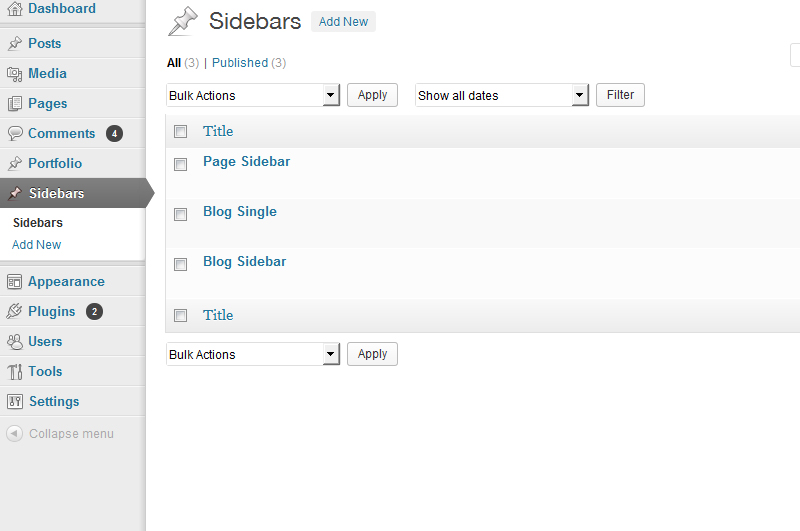Global News
Responsive Wordpress Theme
- created: 08/01/2013
- latest update: 08/28/2013
- by: mad_velikorodnov
- www.themeforest.net/user/mad_velikorodnov
- email: mad_caesar@bk.ru
Thanks for having purchased Global News Wordpress, now it's time to get your fingers a little dirty and start configurate your theme. If you have any questions that are beyond the scope of this help file, please feel free to email via my user page contact form here. Thanks so much!
Section: Typorgraphy
As for every Wordpress, simply upload the Global News folder in your Wordpress themes directory, no additionnal plug-in is needed.
Go in your Wordpress appeareance settings and active the Global News theme.
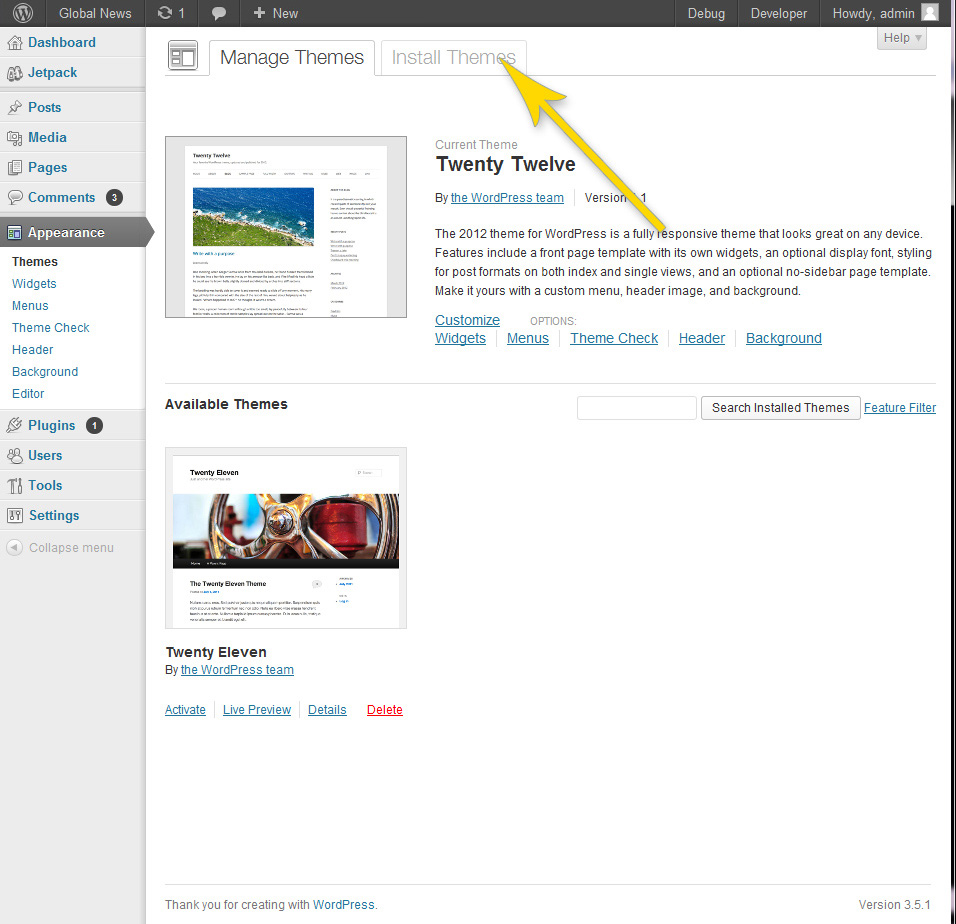
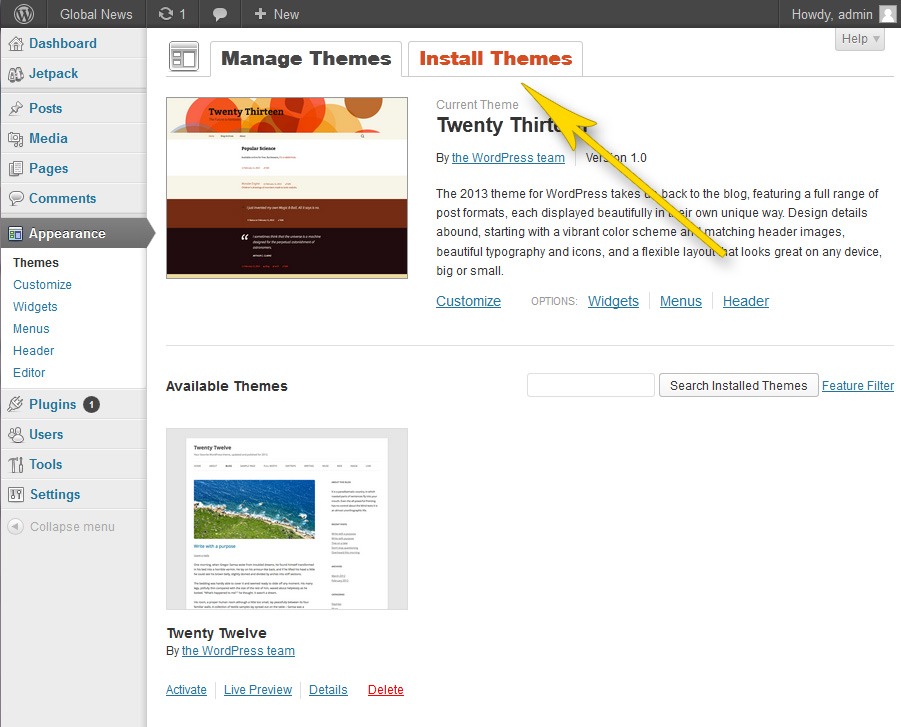


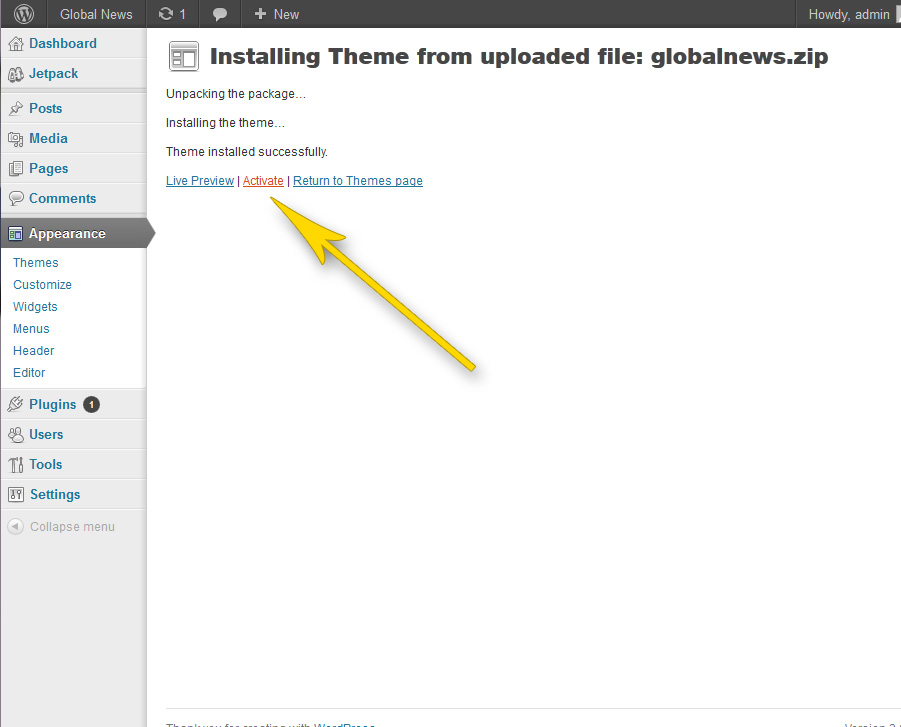


Choose XML from "Import" folder
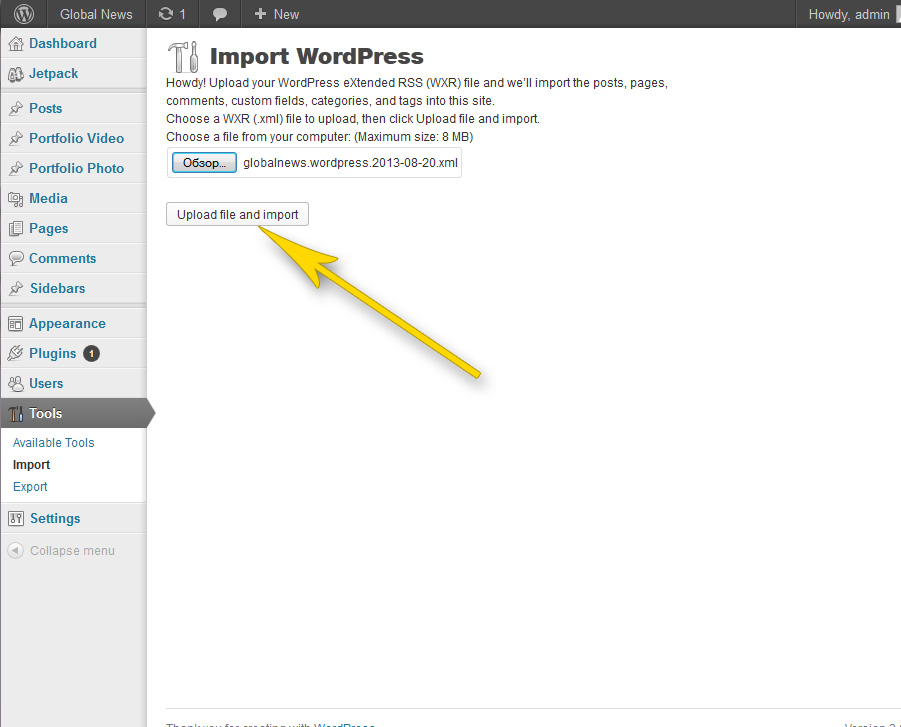

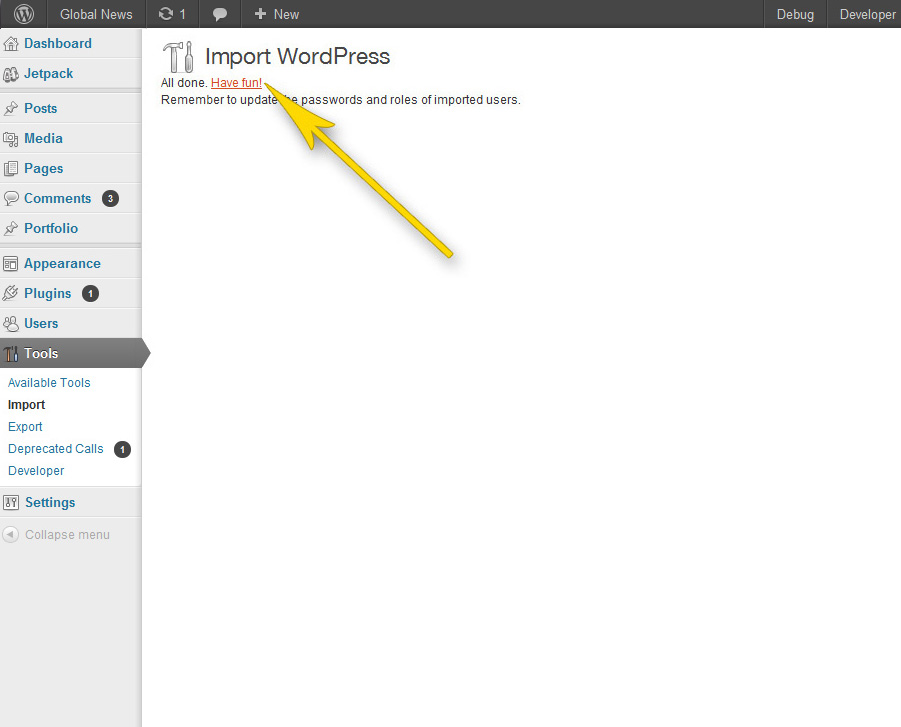
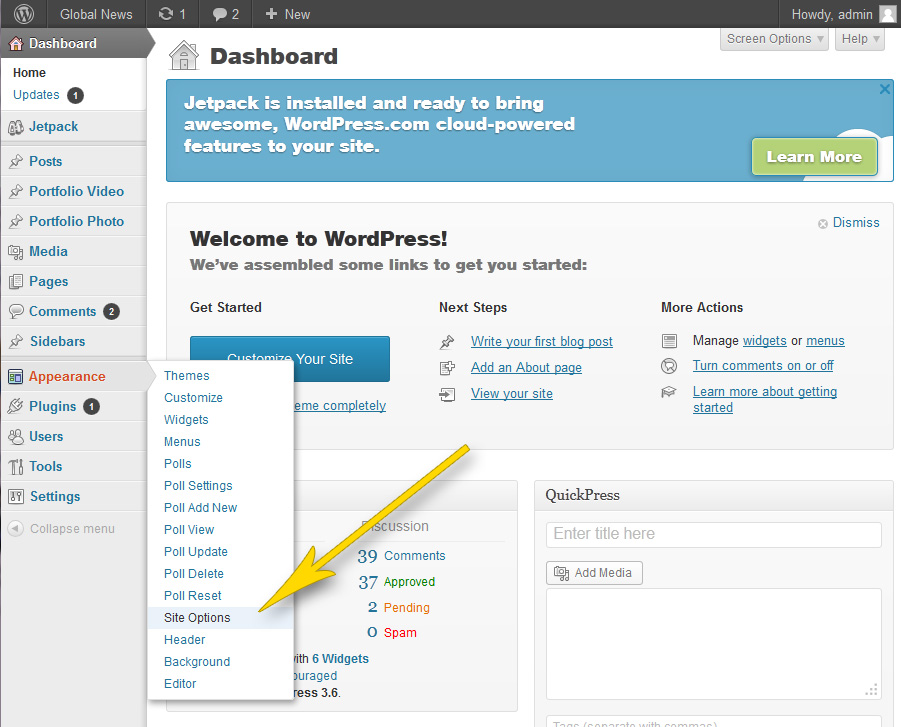
Open import.txt from "Import" folder. Select all (Ctrl+A) and copy (Ctrl+C)

Paste data (Cntr+V) into Site Options--> General--> Import. Click Import Data

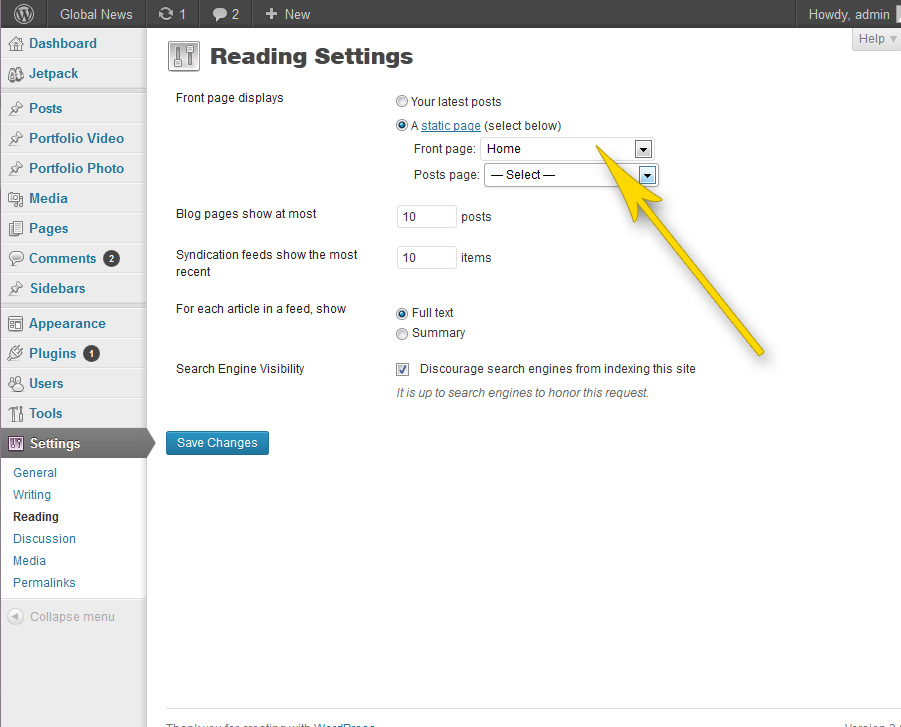
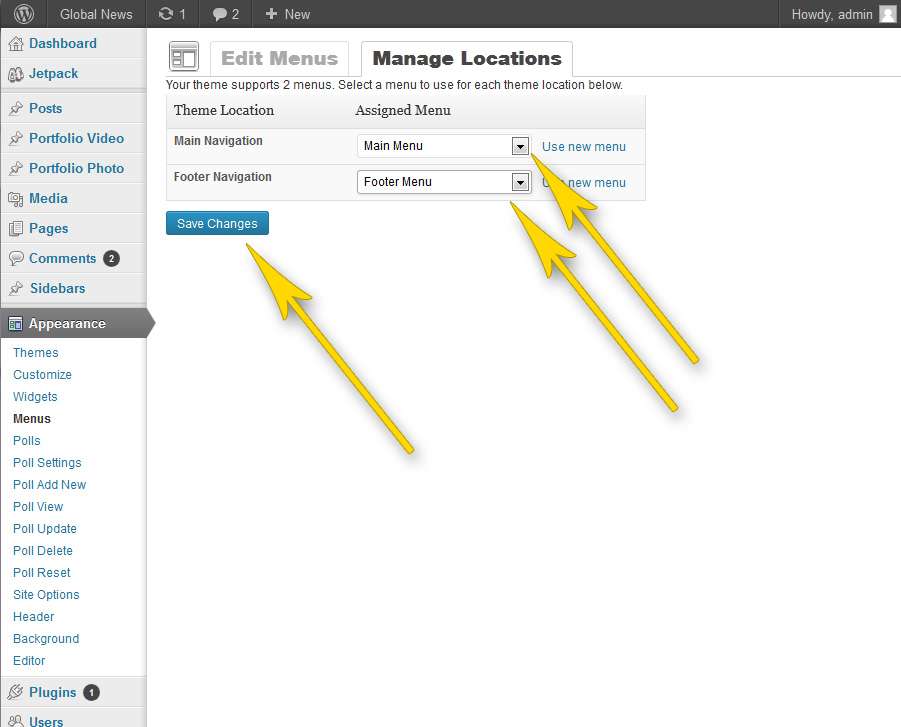
Section: General
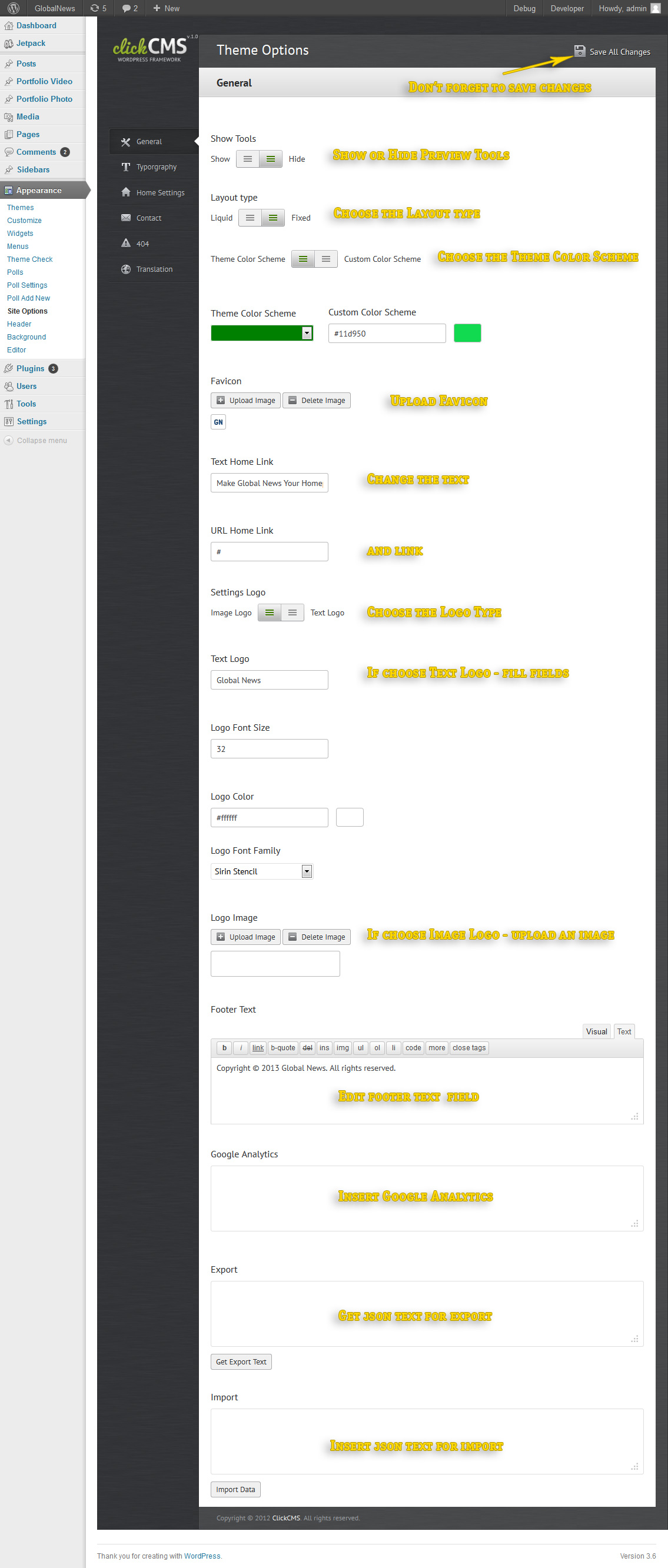
Section: Typorgraphy
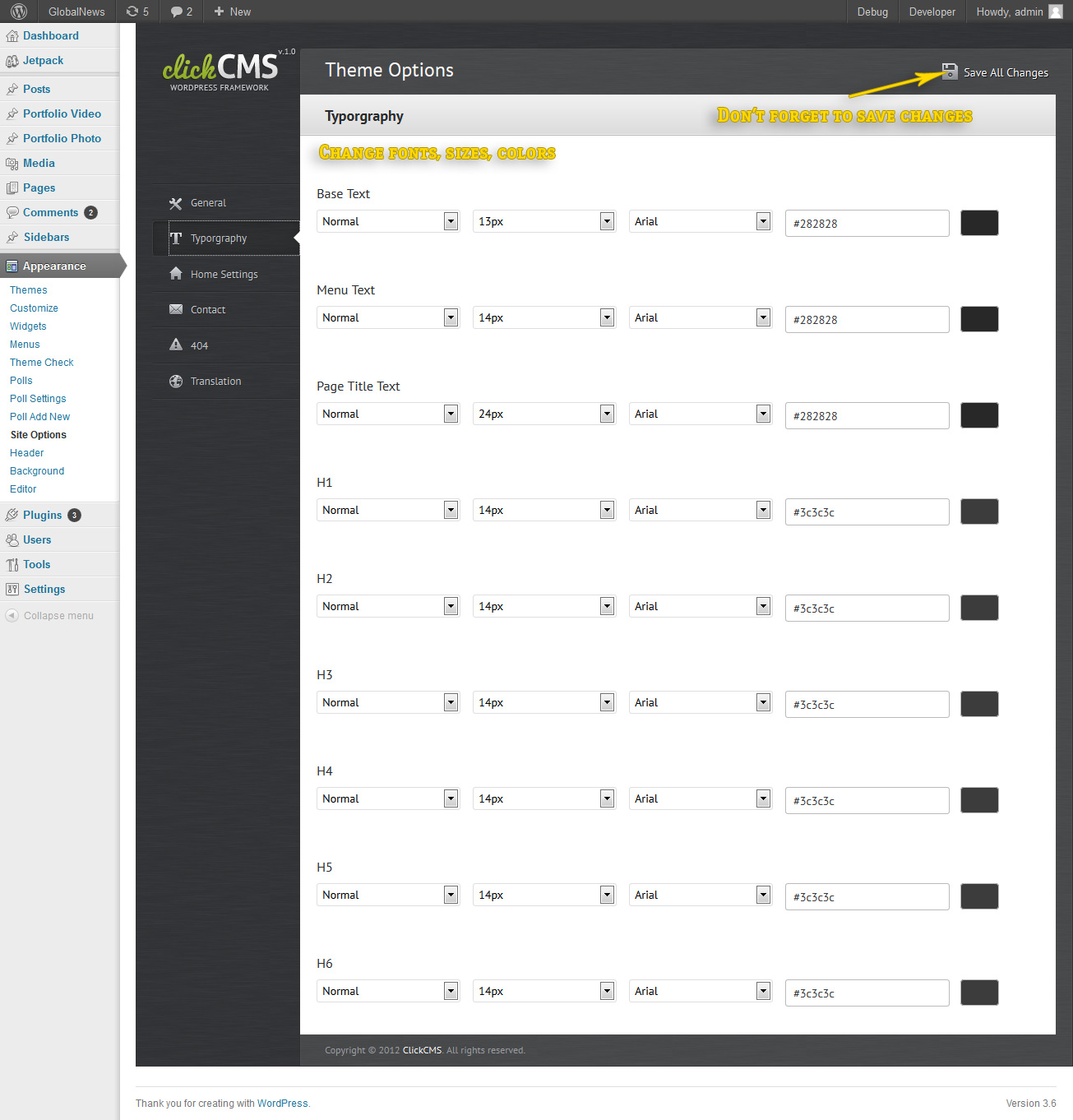
Section: Home Settings


Section: Contact

Section: 404
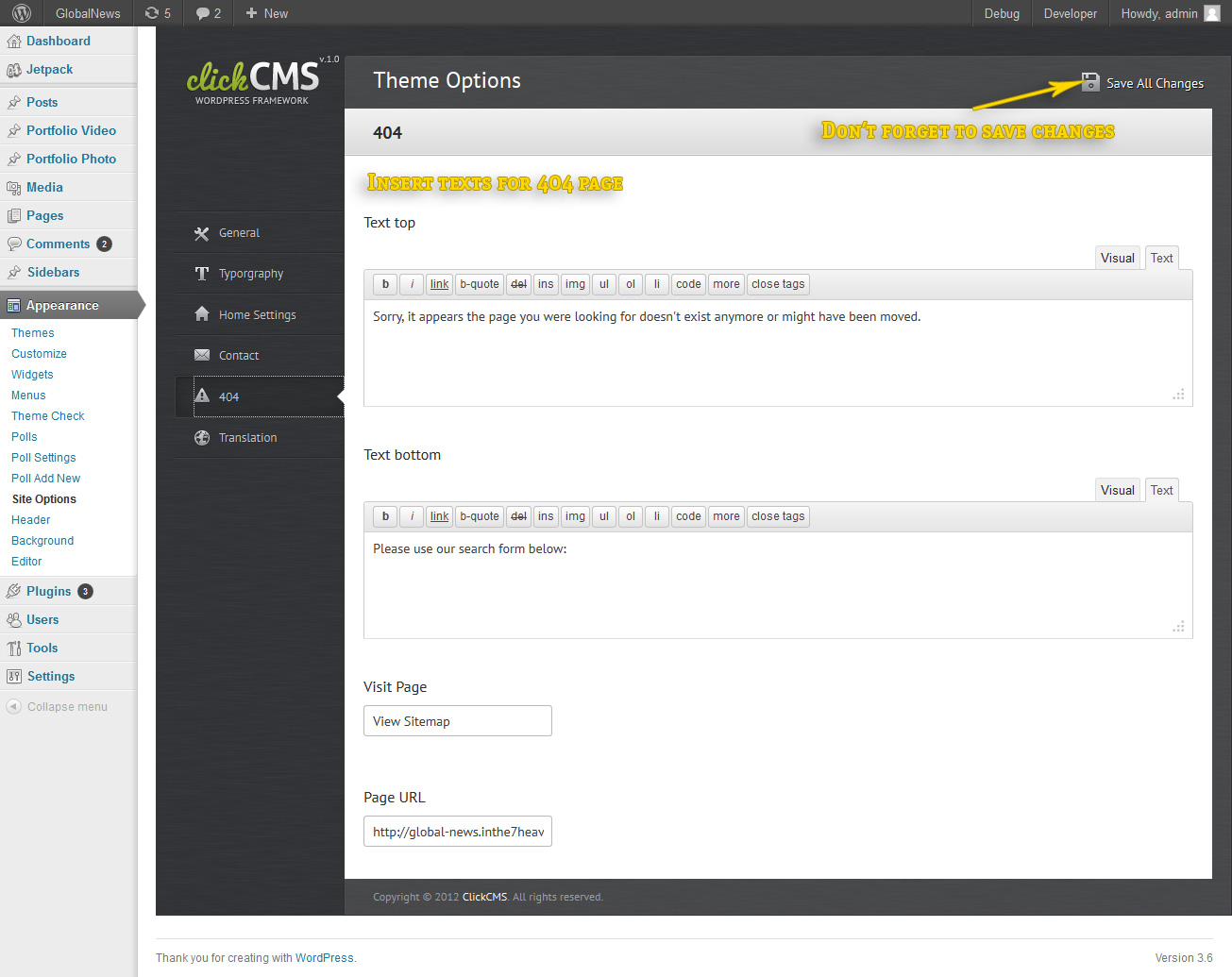
Section: Translation

Polls

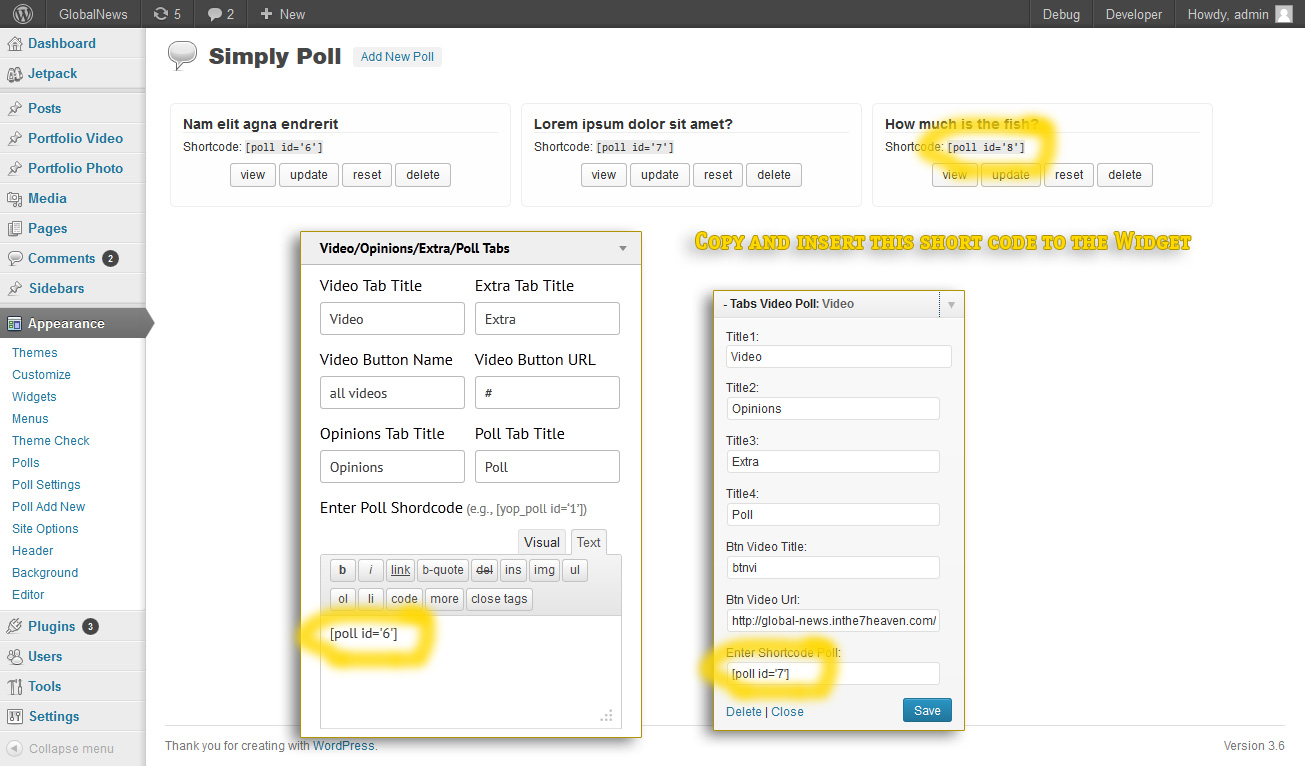
Add a new page
Create a new Category

Create a page for your Category
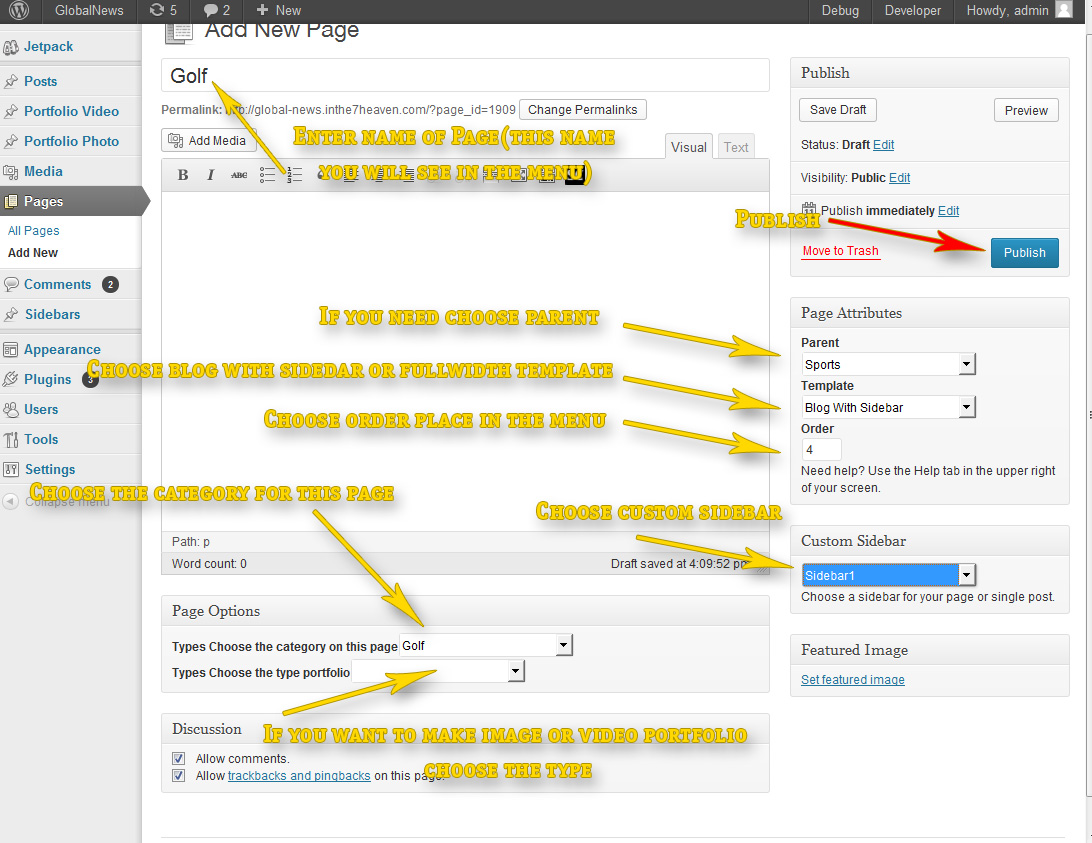
Manage Blog posts
To add and publish a blog post, simply use the usual the Posts menu located in your Wordpress console.
You can either publish :
- an image-featured post
- an image gallery post
- a video gallery post
Publish an image-featured post (Text type)
Edit the following fields to publish a new post:
- Post title
- Categories
- Tags
- Custom Sidebar: choose the type of sidebar
- Full text with shortcodes (SC icon)
- Featured image : choose your featured image and save it as a featured image
- Upload image : if you want one or more photos upload there to the Image Options section.
- Sidebar: use custom sidebar
- Post options: choose blocks where your post will be displayed
- Post type: choose Text if you don't want to use any galleries

Publish an image gallery post (Image)
- Upload big images to the Image Options section
Publish a video gallery post (Video)
- Video Service: choose the source of Video. If you choose HTML5 insert full URL on the video
Manage Portfolio posts
- Create Category Photo
- Create a new Page and specify Category Photo and choose type Photo
To add and publish a workpost, simply use the usual the Portfolio Photo menu located in your Wordpress console.
You can either publish :
- an image work
Publish an image work
Edit the following fields to publish a new post:
- Work title
- Categories
- Full text with shortcodes (SC icon)
- Featured image : if you need - choose your featured image and save it as a featured image
- Upload image : if you want one or more photos upload there to the Image Options section.
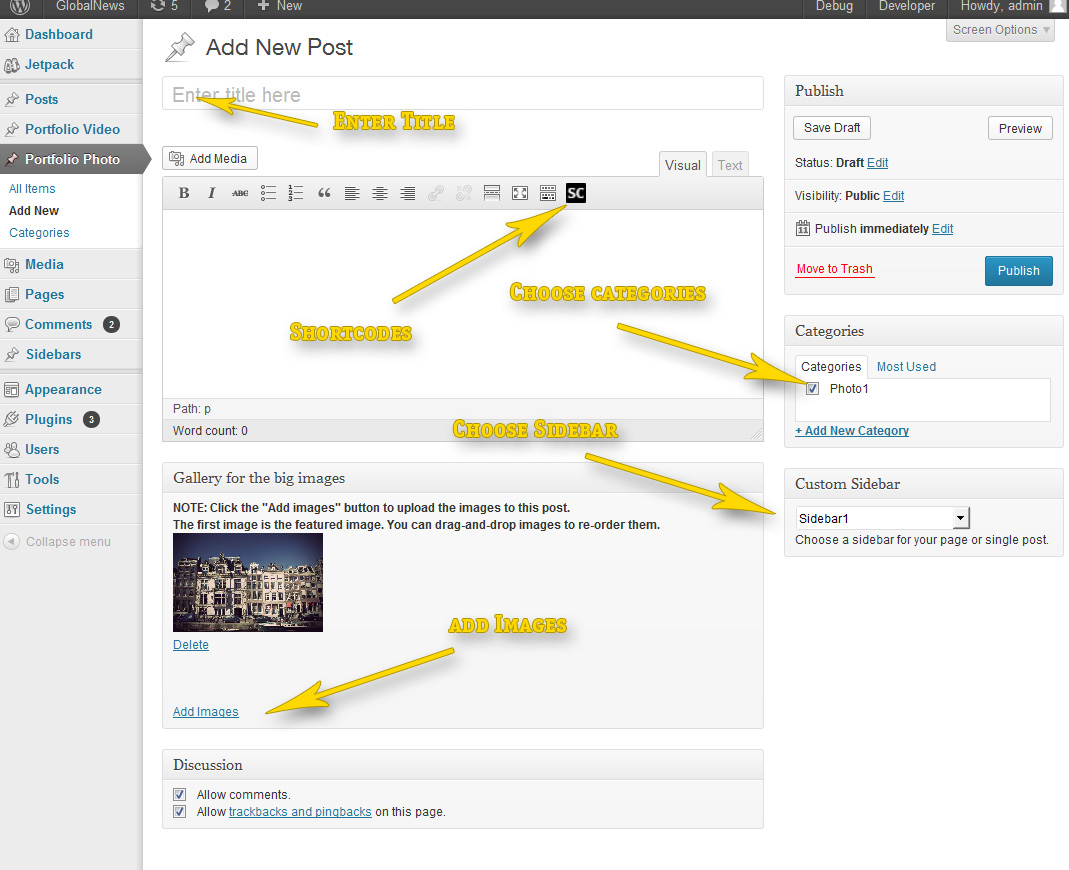
Shortcodes
All shortcodes are easy and intuitive
In order to open shortcodes you need to click on SC icon
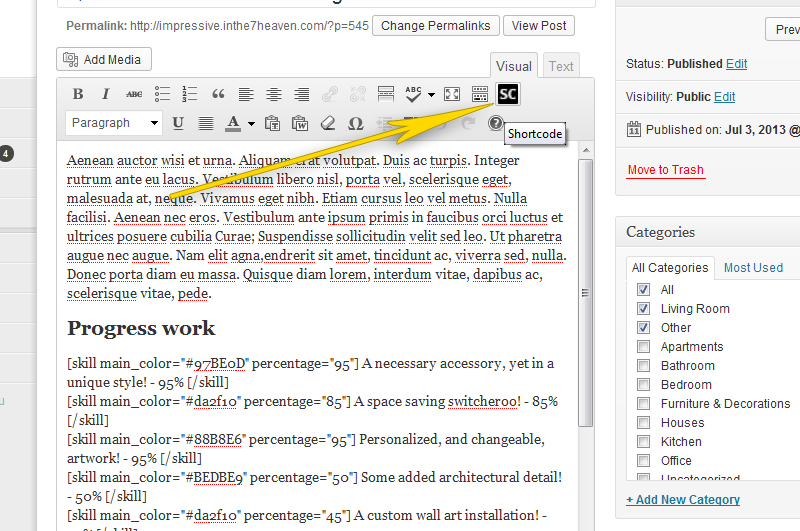
Choose the short code and fill it. To make coloumn use shortcode ROW before COLUMNS.
For example, 2 columns:
[row][one_half last=""]SOME TEXT[/one_half_column][one_half last="true"]SOME TEXT[/one_half_column][/row]

Widgets
GlobalNews theme uses all standart widgets and some custom. Just drag and drop the needed widget to the Sidebar
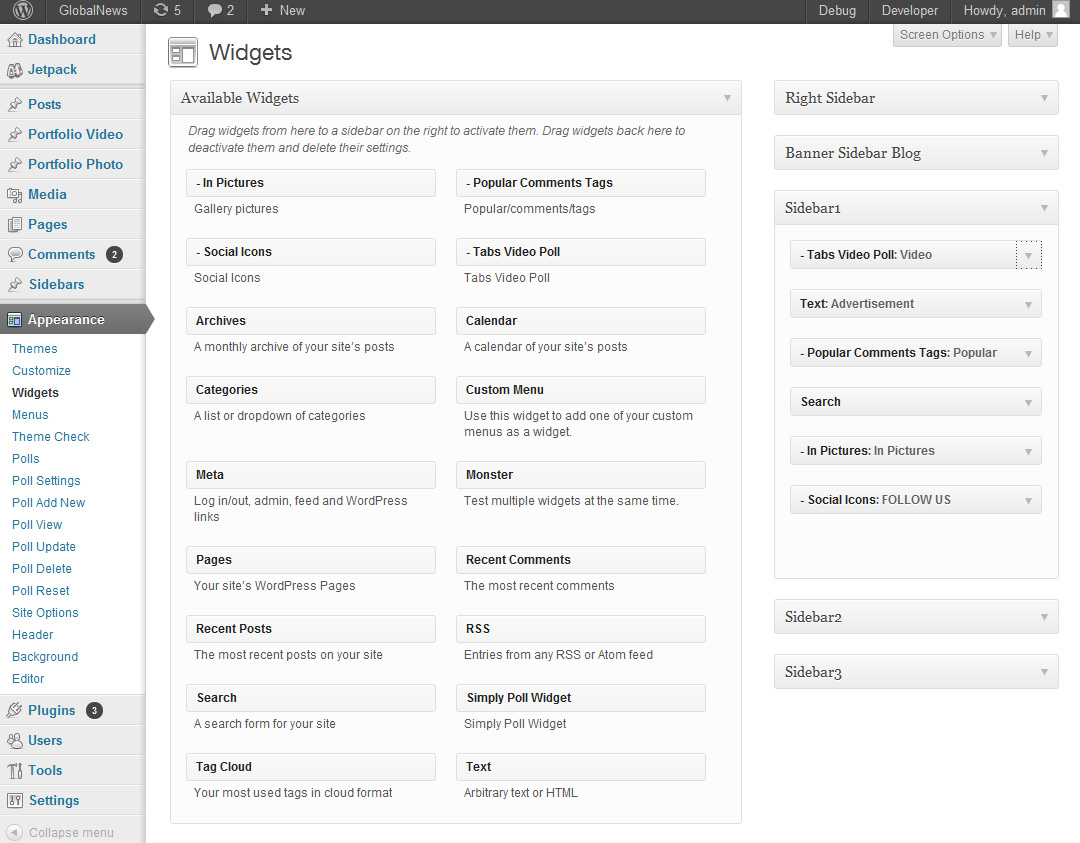
PSD Files
23 Well-organized PSD files with grid layout:
- Home Page (red);
- Home Page (blue);
- Home Page (orange);
- Home Page (green);
- Home Page (grey);
- Home Page (dark blue);
- Home Page (dark grey);
- Home Fixed Layout Page;
- Fullwidth Text Page;
- Text Page With Sidebar;
- Fullwidth Blog Page
- Blog Page With Sidebar;
- Blog Post;
- Contacts Page;
- Archives Page;
- 404 Error Page;
- Sitemap Page;
- Typography Page;
- Layouts Page;
- Shortcodes Page;
- 3 Column Gallery Page;
- 4 Column Gallery Page;
- Gallery Page.
Sources and Credits
I've used the following scripts:
- jQuery - JavaScript Library
- jQuery UI – Tabs and Accordions
- AD Gallery - gallery plugin for jQuery
- ColorBox - lightbox plugin for jQuery
- Flexslider – responsive slider
- AddThis – social buttons
- HTML5 Shiv - HTML5 IE enabling script
All clipart, sounds and videos are my own work and belong to me.
Your can use them only for your personal needs.
Once again, thank you so much for purchasing this theme. As I said at the beginning, I'd be glad to help you if you have any questions relating to this theme. No guarantees, but I'll do my best to assist. If you have a more general question relating to the themes on ThemeForest, you might consider visiting the forums and asking your question in the "Item Discussion" section or http://velikorodnov.ticksy.com/.
mad_velikorodnov